Hyundai Tucson: Radiator grill
Component Location

- Radiator grill
Replacement
WARNING
- When removing with a flat-tip screwdriver or remover, wrap protective tape around the tools to prevent damage to components.
- Put on gloves to prevent hand injuries.
WARNING
Take care not to bend or scratch the bumper cover and panels.
- Remove the front bumper assembly.
(Refer to Front Bumper - "Front Bumper Assembly")
- Detach the wiring (A) mounted on the front bumper assembly and radiator grill.
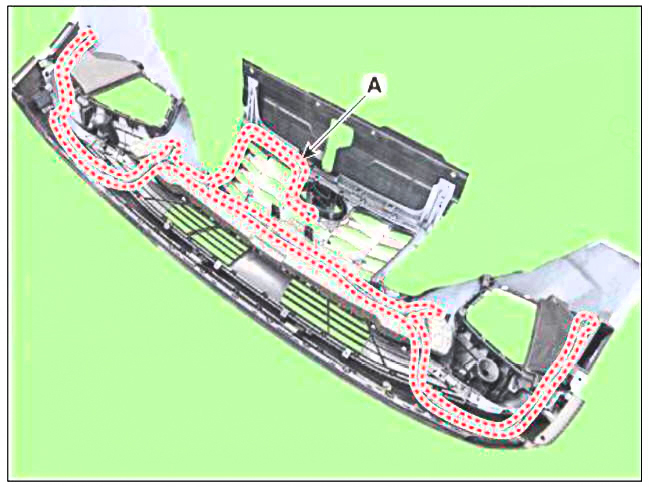
- Remove the front bumper energy absorber (A).
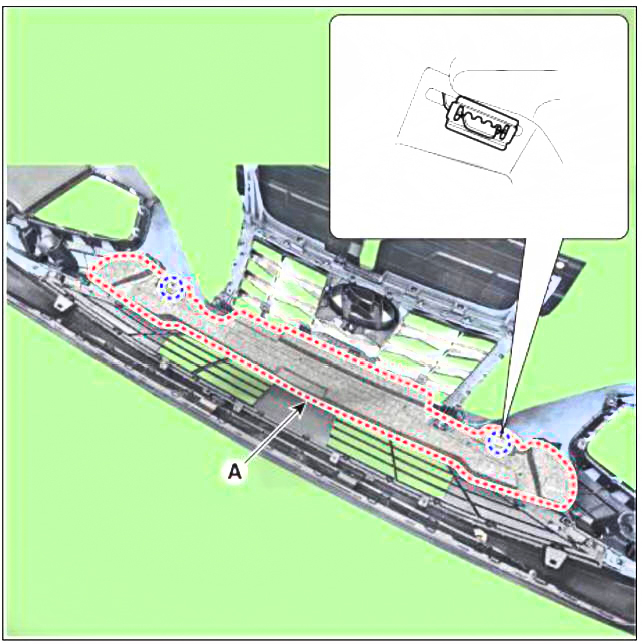
- Loosen the mounting screws, remove the radiator grill cover assembly (A).
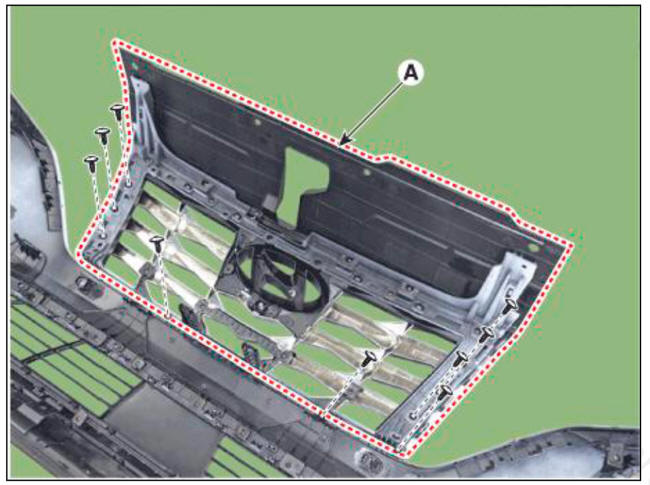
- Loosen the monting screws, remove the radiator grill upper cover (A).
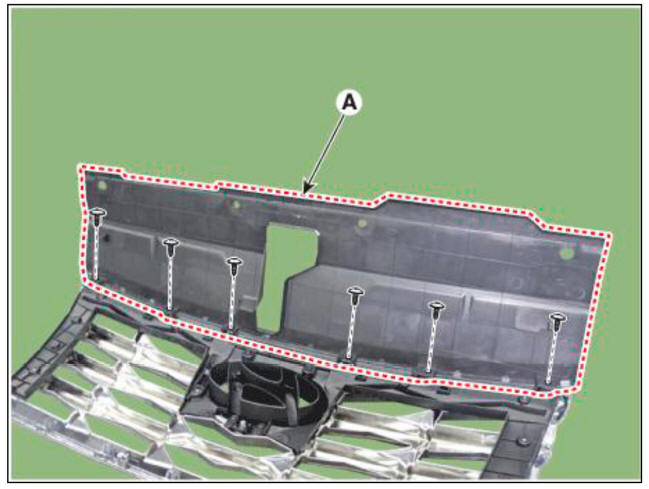
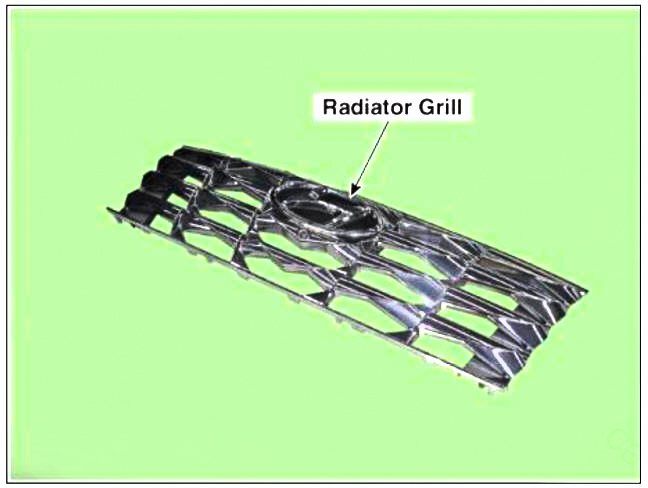
- To install, reverse removal procedure.
WARNING
- Make sure the connector is connected properly.
- Replace any damage clips.
Front bumper beam assembly
Component Location
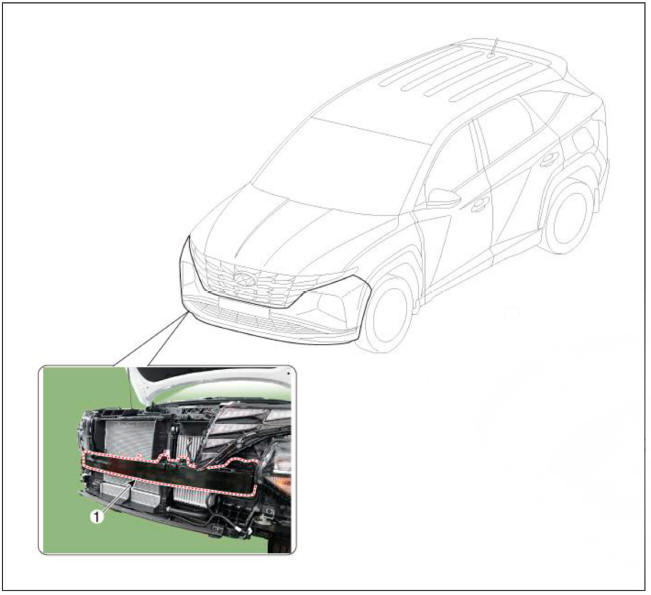
- Front bumper beam assembly
Replacement
WARNING
- When removing with a flat-tip screwdriver or remover, wrap protective tape around the tools to prevent damage to components.
- Put on gloves to prevent hand injuries.
- Remove the front bumper assembly.
(Refer to Front Bumper - "Front Bumper Assembly")
- Loosen the mounting nuts and bolts, remove the front bumper beam (A).
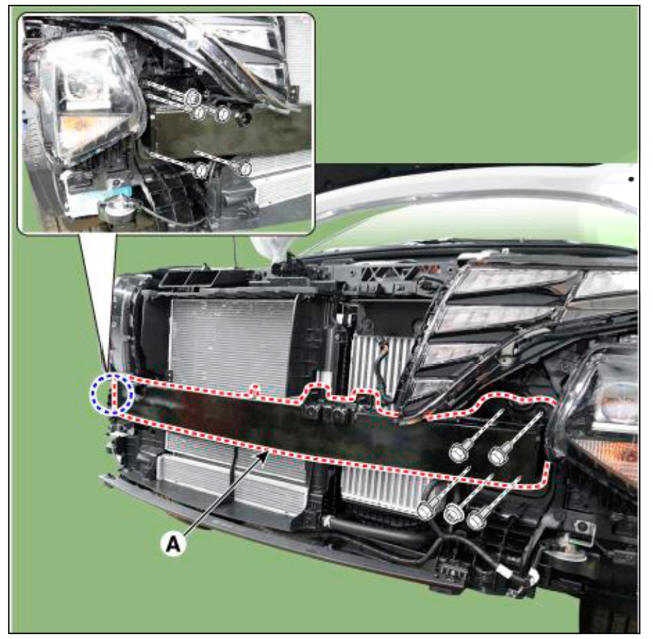
- To install, reverse removal procedure.
READ NEXT:
 Rear Bumper
Rear Bumper
Components
Rear bumper assembly
Rear bumper under cover C'TR
Rear bumper side under cover RH
Rear bumper side bracket RH
Rear bumper side bracket LH
 Rear bumper assembly
Rear bumper assembly
Component Location
Rear bumper assembly
Replacement
WARNING
When removing with a flat-tip screwdriver or remover, wrap
protective tape around the tools to prevent
damage to components.
Put on gloves to prevent hand injuries.
 Rear bumper beam assembly
Rear bumper beam assembly
Component
Location
Rear bumper beam assembly
Replacement
WARNING
When removing with a flat-tip screwdriver or remover, wrap
protective tape around the tools to
prevent damage to components.
Put on gloves to prevent hand injuri
SEE MORE:
 Exhaust Emission Control System - Description
Exhaust Emission Control System - Description
Exhaust emissions (CO, HC, NOx) are controlled by a combination of engine
modifications and the
addition of special control components.
Modifications to the combustion chamber, intake manifold, camshaft and ignition
system consist the
basic
 Downhill Brake Control (DBC)
Downhill Brake Control (DBC)
Downhill Brake Control assists the driver
to descend down a steep hill without
having to depress the brake pedal.
The system automatically applies the
brakes to maintain vehicle speed below
a certain speed and allows the driver
to concent
Information
- Home
- Hyundai Tucson - Fourth generation (NX4) - (2020-2023) - Owner's Manual
- Hyundai Tucson - Fourth generation (NX4) - (2020-2023) - Workshop Manual