Hyundai Tucson: Rear bumper assembly
Hyundai Tucson - Fourth generation (NX4) - (2020-2023) - Workshop Manual / Body (Interior and Exterior) / Rear Bumper / Rear bumper assembly
Component Location
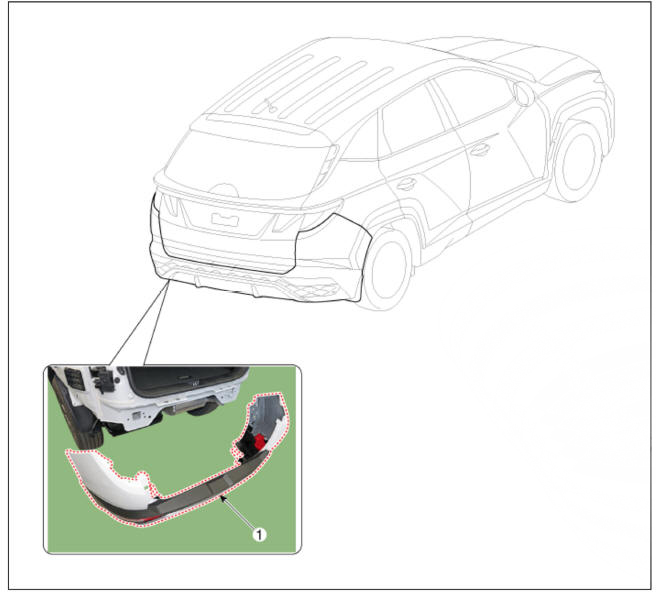
- Rear bumper assembly
Replacement
WARNING
- When removing with a flat-tip screwdriver or remover, wrap protective tape around the tools to prevent damage to components.
- Put on gloves to prevent hand injuries.
WARNING
Take care not to bend or scratch the bumper cover and panels.
- Disconnect the negative (-) battery terminal.
- Loosen the mounting screws and then remove the rear combination lamp (A).

- Disconnect the rear combination lamp connector (A).
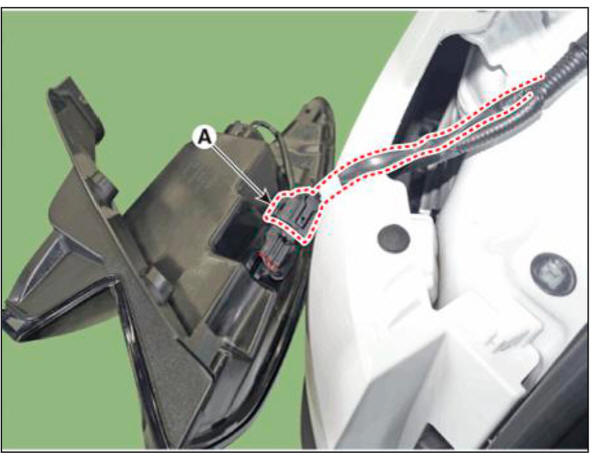
- Loosen the rear bumper upper mounting clips.

- Loosen the mounting clips, remove the rear bumper under cover (A) and lower mounting clips.
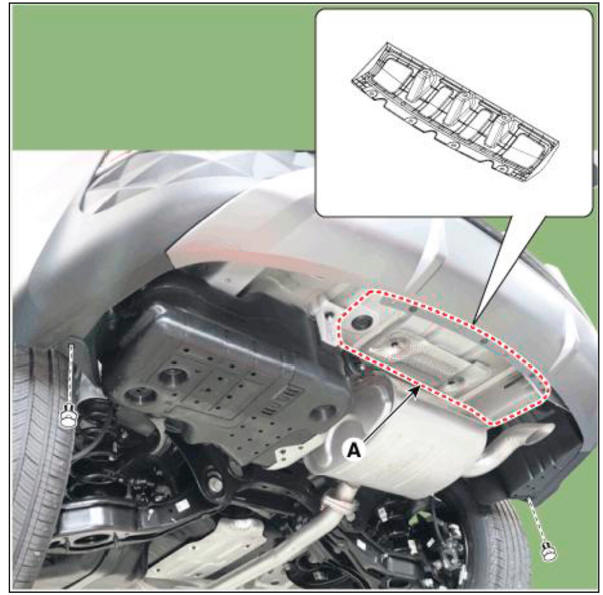
- Loosen the mounting clips, remove the rear bumper side under cover (A).

- Loosen the rear bumper assembly mounting bolts (A).
Tightening torque : 20.9 - 29.9 N.m (2.1 - 3.1 kgf.m, 15.4 - 22.1 lb-ft)
LH

RH

- Disconnect the rear bumper main connector (A).
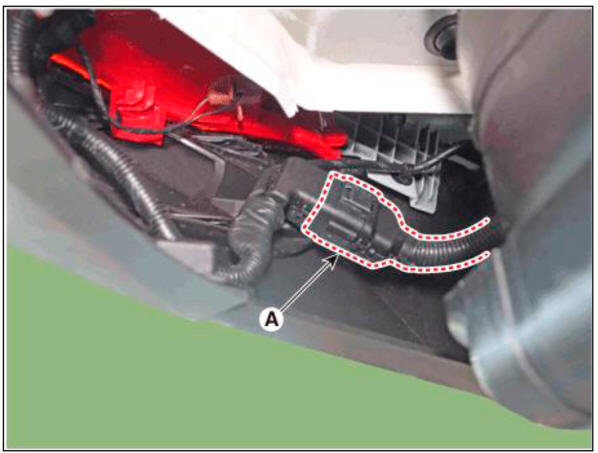
- Remove the quater garnish (A).
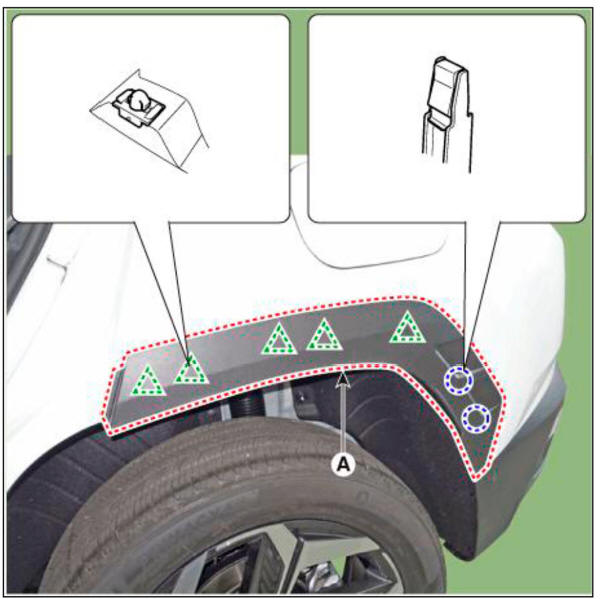
- Loosen the mounting screws and retainer on the side of rear bumper (A), detach the side part of rear bumper.
WARNING
Be careful not to damage the tabs on the side part of rear bumper.

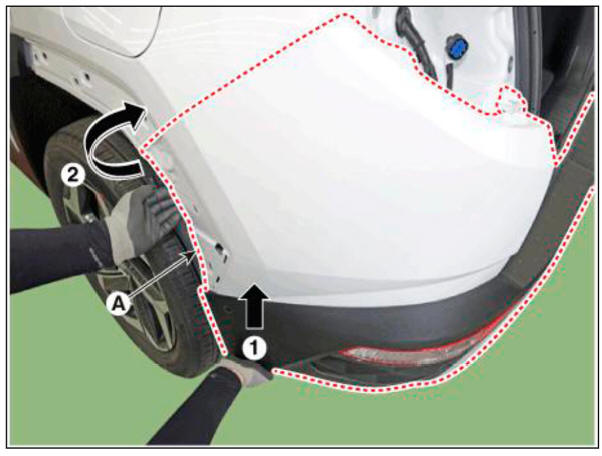
- Remove the rear bumper assembly (A).
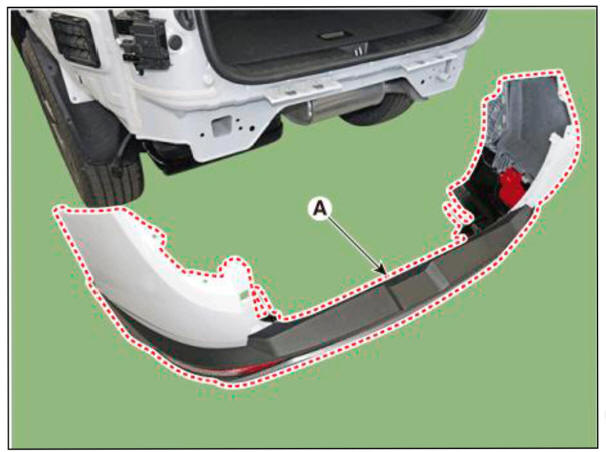
- To install, reverse removal procedure.
WARNING
- Make sure the connector is plugged in properly.
- Replace any damaged clips (orpin-type retainers).
READ NEXT:
 Rear bumper beam assembly
Rear bumper beam assembly
Component
Location
Rear bumper beam assembly
Replacement
WARNING
When removing with a flat-tip screwdriver or remover, wrap
protective tape around the tools to
prevent damage to components.
Put on gloves to prevent hand injuri
 Front seat assembly
Front seat assembly
Component Location
Front seat assembly
Replacement
Disconnect the negative (-) battery terminal.
Open the cover and loosen the front seat mounting bolts.
Front
Tightening torque :
49.0 - 63.7 N.m (5.0 - 6.5 kgf.m, 36.2 - 47.0 lb
SEE MORE:
 Motor Driven Power Steering- Replacement
Motor Driven Power Steering- Replacement
Replacement
Turn the steering wheel so that the front wheels are placed in the
straight ahead position.
Turn the ignition switch OFF and disconnect the battery negative (-)
cable.
Remove the driver airbag (DAB).
(Refer to Restraint -
 Air ventilation seat
Air ventilation seat
Component Location
Air ventilation seat blower
Air ventilation seat control unit
Air ventilation seat duct
Components
Removal
Cushion Blower
Remove the front seat assembly.
(Refer to Body - "Front Seat Assembly")
Information
- Home
- Hyundai Tucson - Fourth generation (NX4) - (2020-2023) - Owner's Manual
- Hyundai Tucson - Fourth generation (NX4) - (2020-2023) - Workshop Manual