Hyundai Tucson: Transaxle mounting bracket
Hyundai Tucson - Fourth generation (NX4) - (2020-2023) - Workshop Manual / Engine Mechanical System / Engine And Transaxle Assembly / Transaxle mounting bracket
- Disconnect the negative battery terminal.
- Remove the engine room under cover.
(Refer to Engine and Transaxle Assembly - "Engine Room Under Cover")
- Remove the air duct and air cleaner assembly.
(Refer to Intake and Exhaust System - "Air Cleaner")
- Remove the battery and battery tray.
(Refer to Engine Electrical System - "Battery")
- Place the jack under the transaxle.
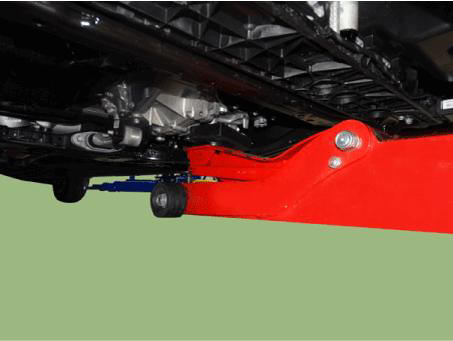
WARNING
Insert the rubber block between jack and transaxle
- Remove the LH front wheel guard.
(Refer to Body (Interior and Exterior) - "Front Wheel Guard")
- Loosen the transaxle support bracket mounting bolts (A).
Tightening torque : 107.9 - 127.5 N.m (11.0 - 13.0 kgf.m, 79.6 - 94.0 lb-ft)

- Remove the transaxle mounting bracket (A).
Tightening torque : 63.7 - 83.4 N.m (6.5 - 8.5 kgf.m, 47.0 - 61.5 lb-ft)
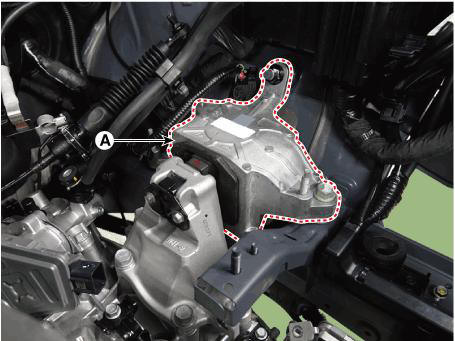
- Installation is in the reverse order of removal.
READ NEXT:
 Roll rod bracket
Roll rod bracket
Remove the engine room under cover.
(Refer to Engine and Transaxle Assembly - "Engine Room Under Cover")
Remove the roll rod bracket (A).
Tightening torque :
Bolt (B): 107.9 - 127.5 N.m (11.0 - 13.0 kgf.m, 79.6 - 94.0 lb-ft)
 Air Cleaner Assembly
Air Cleaner Assembly
Removal and
Installation
Disconnect the battery negative terminal.
Disconnect the air flow sensor (AFS) connector (A).
Remove the air duct (A).
Disconnect the RCV hose (A).
Remove the air cleaner assembly
Tight
SEE MORE:
 Transfer Assembly- Removal
Transfer Assembly- Removal
Removal
A Type
Remove the engine room under cover.
(Refer to Engine Mechanical System - "Engine Room Under Cover")
Remove the front driveshaft assembly. Right side
(Refer to Driveshaft and Axle - "Front Driveshaft")
 Control Cable- Installation
Control Cable- Installation
Installation
WARNING
Check if the 4th fixing pin (A) is installed.
Install the control cable retainer (B) and then tightening the nuts (A).
Tightening torque:
11.8 - 14.7 N.m (1.2 - 1.5 kgf.m, 8.7 - 10.8 lb-ft)
Install the clip, i
Information
- Home
- Hyundai Tucson - Fourth generation (NX4) - (2020-2023) - Owner's Manual
- Hyundai Tucson - Fourth generation (NX4) - (2020-2023) - Workshop Manual