Hyundai Tucson: Crash pad air vent
Component Location

- Crash pad air vent LH
- Crash pad air vent RH
Replacement
LH
WARNING
- When removing with a flat-tip screwdriver or remover, wrap protective tape around the tools to prevent damage to components.
- Put on gloves to prevent hand injuries.
WARNING
Take care not to bend or scratch the trim and panels.
- Disconnect the negative (-) battery terminal.
- Remove the instrument cluster.
(Refer to Body Electrical System - "Instrument Cluster")
- Remove the front monitor.
(Refer to Body Electrical System - "Front Monitor")
- Loosen the mounting screw, remove the crash pad air ventLH (A).
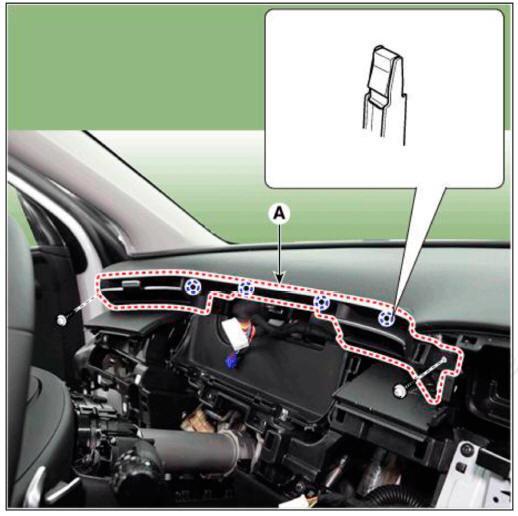
- Install in the reverse order of removal.
WARNING
Replace any damaged clips (or pin - type retainers).
RH
WARNING
- When removing with a flat - tip screwdriver or remover, wrap protective tape around the tools to prevent damage to components.
- Put on gloves to prevent hand injuries.
WARNING
Take care not to bend or scratch the trim and panels.
- Disconnect the negative (-) battery terminal.
- Remove the crash pad side coverRH.
(Refer to Crash Pad - "Crash Pad Side Cover")
- Remove the front monitor.
(Refer to Body Electrical System - "Front Monitor")
- Loosen the mounting screw, remove the crash pad air ventRH (A).
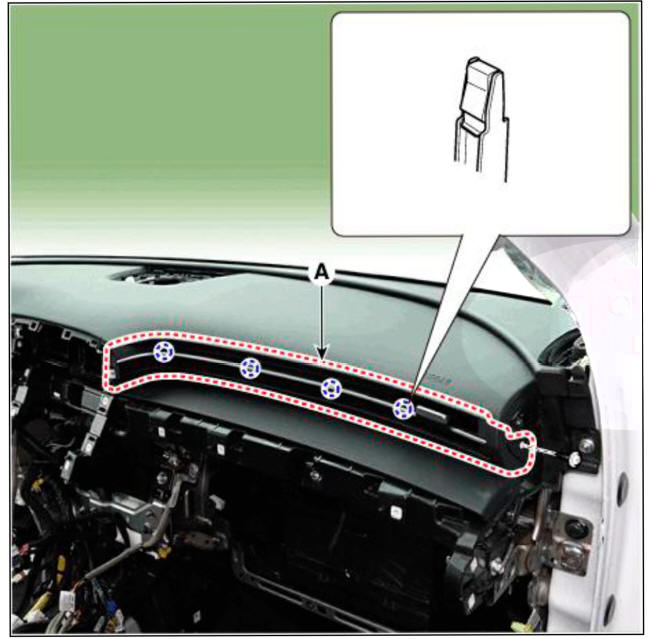
- Install in the reverse order of removal.
WARNING
Replace any damaged clips (or pin - type retainers).
READ NEXT:
 Crash pad side cover
Crash pad side cover
Component Location
LH
Crash pad side cover LH
RH
Crash pad side cover RH
Replacement
WARNING
When removing with a flat-tip screwdriver or remover, wrap
protective tape around the tools to
prevent damage to components.
 Crash pad center panel
Crash pad center panel
Component Location
Crash pad center panel
Replacement
WARNING
When piying with a flat-tip screwdriver, wrap it with
protective tape, and apply protective tape
around the related parts, to prevent damage.
Put on gloves to protec
 Main crash pad assembly
Main crash pad assembly
Component Location
Main crash pad assembly
Replacement
WARNING
When removing with a flat-tip screwdriver or remover, wrap
protective tape around the tools to prevent damage to
components.
Put on gloves to prevent hand injuries.
SEE MORE:
 Fuses
Fuses
A vehicle's electrical system is protected
from electrical overload damage by
fuses.
This vehicle has 5 fuse panels, one
located in the driver's side panel bolster,
the other in the engine compartment.
If any of your vehicle's lights,
 Free Running Inspection
Free Running Inspection
Place the starter motor in a vise equipped with soft jaws and connect a
fully-charged 12-volt battery to
starter motor as follows.
Connect a test ammeter (150-ampere scale) and carbon pile rheostats
shown is the illustration.
Connect a
Information
- Home
- Hyundai Tucson - Fourth generation (NX4) - (2020-2023) - Owner's Manual
- Hyundai Tucson - Fourth generation (NX4) - (2020-2023) - Workshop Manual