Hyundai Tucson: Crash pad center panel
Hyundai Tucson - Fourth generation (NX4) - (2020-2023) - Workshop Manual / Body (Interior and Exterior) / Crash Pad / Crash pad center panel
Component Location

- Crash pad center panel
Replacement
WARNING
- When piying with a flat-tip screwdriver, wrap it with protective tape, and apply protective tape around the related parts, to prevent damage.
- Put on gloves to protect your hands.
WARNING
Take care not to bend or scratch the trim and panels.
- Remove the floor console assembly.
(Refer to Floor Console - "Floor Console Assembly")
- Remove the crash pad under cover.
(Refer to Crash Pad - "Crash Pad Under Cover")
- Remove the glove box.
(Refer to Crash Pad - "Glove Box")
- Remove the front monitor.
(Refer to Body Electrical System - "Front Monitor")
- Remove the crash pad lower panel.
(Refer to Crash Pad - "Crash Pad Lower Panel")
- Remove the crash pad garnishRH.
(Refer to Crash Pad - "Crash Pad Garnish")
- Loosen the mounting screws, bolts and nuts, remove the crash pad center panel (A).
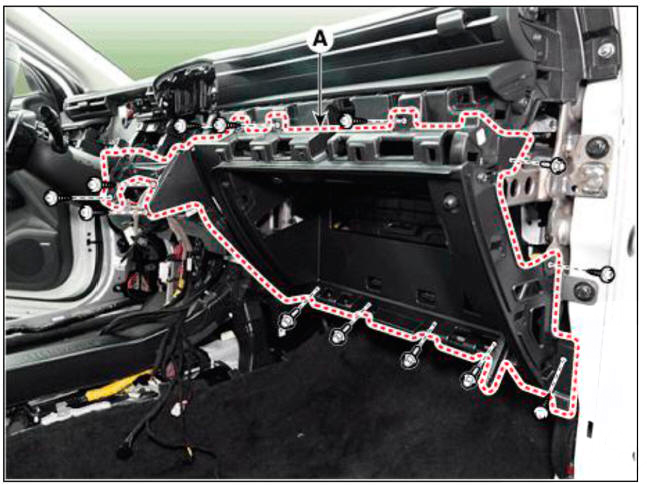
- Disconnect the connectors (A).

- Disconnect the in-car sensor connector (A) and hoses (B).
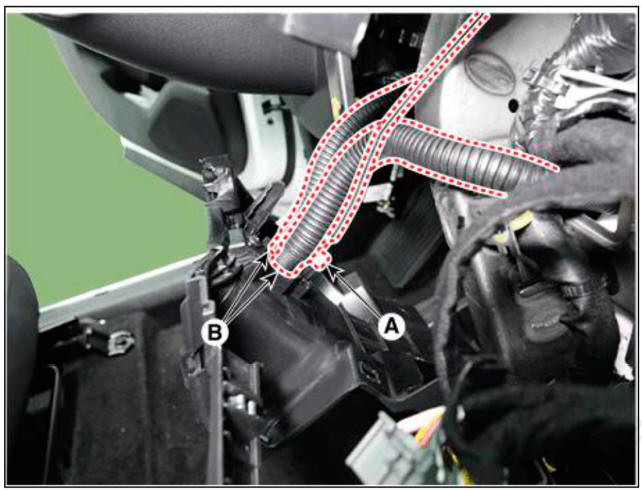
- To install, reverse removal procedure.
WARNING
- Make sure the connector are connected in properly.
- Replace any damaged clips.
READ NEXT:
 Main crash pad assembly
Main crash pad assembly
Component Location
Main crash pad assembly
Replacement
WARNING
When removing with a flat-tip screwdriver or remover, wrap
protective tape around the tools to prevent damage to
components.
Put on gloves to prevent hand injuries.
 Cowl cross bar assembly
Cowl cross bar assembly
Component Location
Cowl cross bar assembly
Replacement
WARNING
When removing with a flat-tip screwdriver or remover, wrap
protective tape around the tools to prevent damage to
components.
Put on gloves to prevent hand injuries.
SEE MORE:
 Rear bumper beam assembly
Rear bumper beam assembly
Component
Location
Rear bumper beam assembly
Replacement
WARNING
When removing with a flat-tip screwdriver or remover, wrap
protective tape around the tools to
prevent damage to components.
Put on gloves to prevent hand injuri
 Tail Gate Window Glass - Installtion
Tail Gate Window Glass - Installtion
Using a cutting knife (A), remove the remaining sealant (B) on the body
panel.
Apply the body primer to the bonding surface of body panel.
WARNING
Be careful not to touch the surface covered with the primer
because touching
Information
- Home
- Hyundai Tucson - Fourth generation (NX4) - (2020-2023) - Owner's Manual
- Hyundai Tucson - Fourth generation (NX4) - (2020-2023) - Workshop Manual