Hyundai Tucson: Fuel pump service
Inspection
- Turn the ignition switch OFF and disconnect the battery (-) terminal.
- Remove the fuel pump assembly.
(Refer to - "Removal" Procesures)
- Using an ohmmeter, measure the resistance between terminals 1 and 6 of sender connector (A) at each float level.
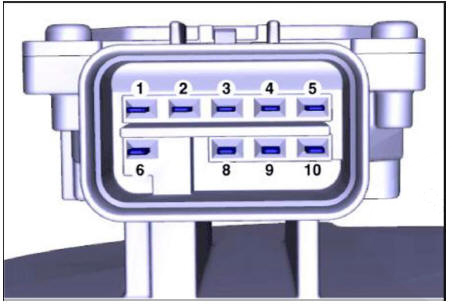
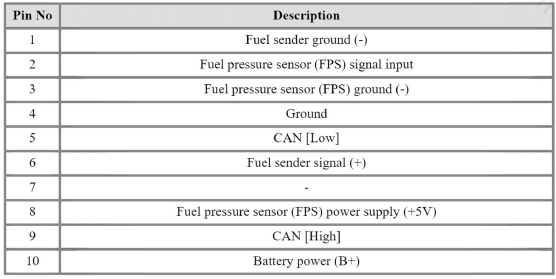
- Also, check that the resistance changes smoothly when the float moves from "E" to
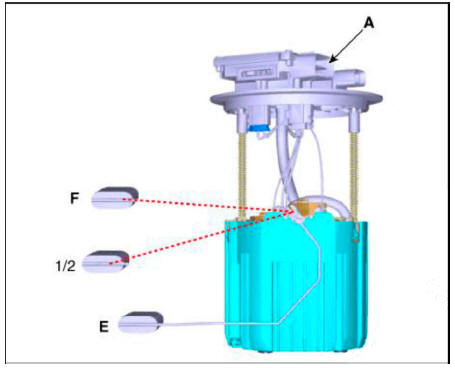
Removal
- Release the residual pressure in fuel line.
(Refer to Fuel Delivery System - "Release Residual Pressure in Fuel Line")
- Turn the ignition switch OFF and disconnect the battery (-) terminal.
- Remove the rear seat cushion.
(Refer to Body - "Rear Seat Assembly")
- Remove the fuel pump service cover (A) after loosening the screw.
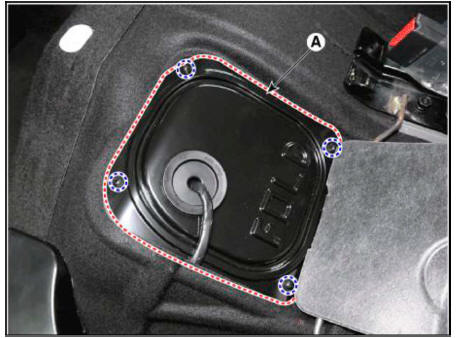
- Disconnect the Fuel Pump Control Module (FPCM) connector (A).
- Disconnect the Fuel Pressure Sensor (FPS) connector (B).
- Disconnec the fuel feed tube quick-connector (C).

- Remove the locking ring (A) by using the special service tool (B) No.: 09310-B8100.
WARNING
- When removing the plate cover, be careful not to damage the fuel tank and fuel pump.
- When removing the plate cover, press the upper area with hand and rotate the wrench counter clockwise.
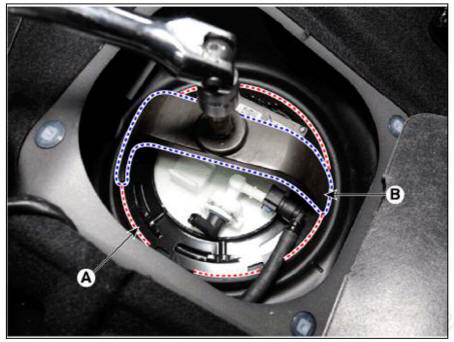
READ NEXT:
 Fuel pump service -
Installation
Fuel pump service -
Installation
Installation
Install in the reverse order of removal.
Removal
Remove the fuel pump.
(Refer to Fuel Delivery System - "Fuel Pump")
Disconnect the fuel sender connector (A).
Release the fixing hook (A) and then remo
 Low Pressure Fuel Line
Low Pressure Fuel Line
WARNING
Be careful not to damage the parts located under the vehicle (floor
under cover, canister, fuel tank) when
raising the vehicle using the lift.
(Refer to General Information - "Lift and Support Points")
Release the residua
 High Pressure Fuel Line
High Pressure Fuel Line
Release residual pressure in fuel line.
(Refer to Fuel Delivery System - "Release Residual Pressure in Fuel Line")
Turn the ignition switch OFF and disconnect the battery (-) terminal.
Remove the air cleaner assembly.
(
SEE MORE:
 Auto Head Lamp Leveling Device
Auto Head Lamp Leveling Device
Component Location
Head lamp leveling actuator (Inside head lamps)
Head lamp leveling switch
Removal
Disconnect the negative (-) battery terminal.
Remove the crash pad lower panel.
(Refer to Body - "Crash Pad Lower Panel&q
 Handling Wires and Harnesses
Handling Wires and Harnesses
Secure wires and wire harnesses to the frame with their respective wire
ties at the designated
locations.
Remove clips carefully; don't damage their locks (A).
Slip pliers (A) under the clip base and through the hole at an ang
Information
- Home
- Hyundai Tucson - Fourth generation (NX4) - (2020-2023) - Owner's Manual
- Hyundai Tucson - Fourth generation (NX4) - (2020-2023) - Workshop Manual