Hyundai Tucson: Console armrest
Component Location

- Console armrest
Replacement
WARNING
- When removing with a flat-tip screwdriver or remover, wrap protective tape around the tools to prevent damage to components.
- Put on gloves to prevent hand injuries.
WARNING
Take care not to bend or scratch the trim and panels.
- Remove the rear console cover.
(Refer to Floor Console - "Rear Console Cover")
- Loosen the mounting screws, remove the rear console duct (A).
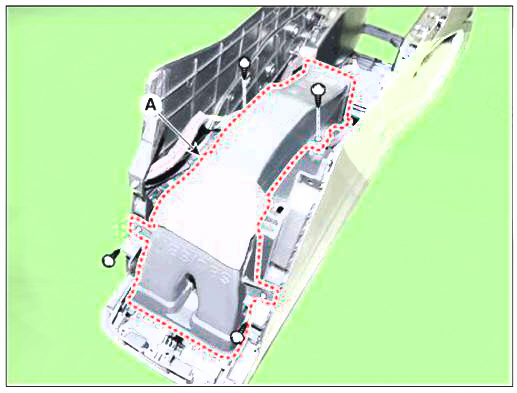
- Loosen the mounting screws, remove the rear console duct (A).
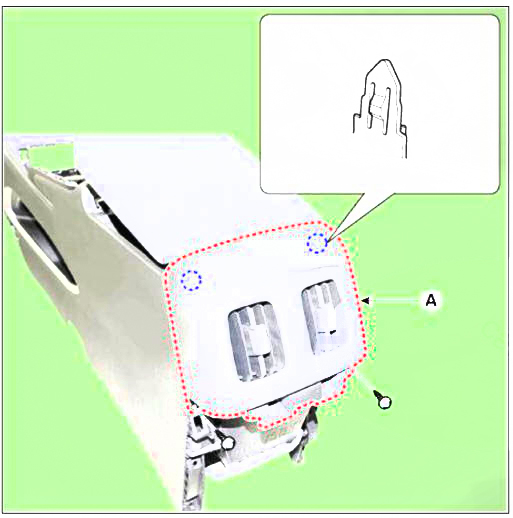
- Loosen the mounting screws, remove the console armrest (A).
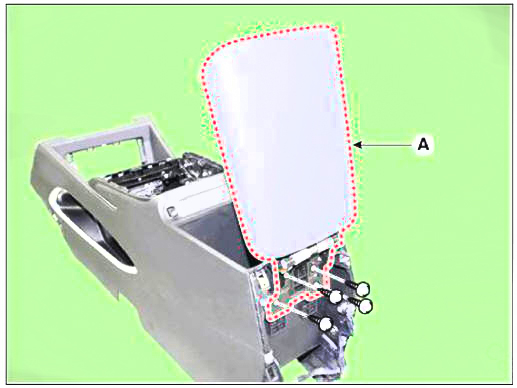
- To install, reverse removal procedure.
WARNING
Replace any damaged clips (or pin-type retainers).
READ NEXT:
 Crash Pad
Crash Pad
Components
Crash pad side cover LH
Crash pad lower panel
Crash pad assembly
Crash pad side cover RH
 Supervision cluster
Supervision cluster
Component Location
Cluster fascia panel
General cluster
Cluster fascia panel
Replacement
WARNING
When removing with a flat-tip screwdriver or remover, wrap
protective tape around the tools to
prevent damage to components.
 Crash pad lower panel
Crash pad lower panel
Component
Location
Crash pad lower panel
Replacement
WARNING
When removing with a flat-tip screwdriver or remover, wrap
protective tape around the tools to
prevent damage to components.
Put on gloves to prevent hand injuries.
SEE MORE:
 Remote key (if equipped)
Remote key (if equipped)
Your HYUNDAI uses a remote key, which
you can use to lock or unlock the driver
and passenger doors or the liftgate.
Door Lock
Door Unlock
Liftgate Open (if equipped)
Panic
Locking
To lock :
Close all doors, engine hood and
l
 Engine Overheat/
Troubleshooting
Engine Overheat/
Troubleshooting
Components
Water pipe
Water hose
Integrated thermal management module (ITM)
Heater pipe
Turbo charger coolant hose
Heater hose
Heater pipe A
Heater pipe A gasket
Oil cooler hose A
Oil cooler pipe
Oil cooler hose B
Water
Information
- Home
- Hyundai Tucson - Fourth generation (NX4) - (2020-2023) - Owner's Manual
- Hyundai Tucson - Fourth generation (NX4) - (2020-2023) - Workshop Manual