Hyundai Tucson: Rear pillar trim
Component Location
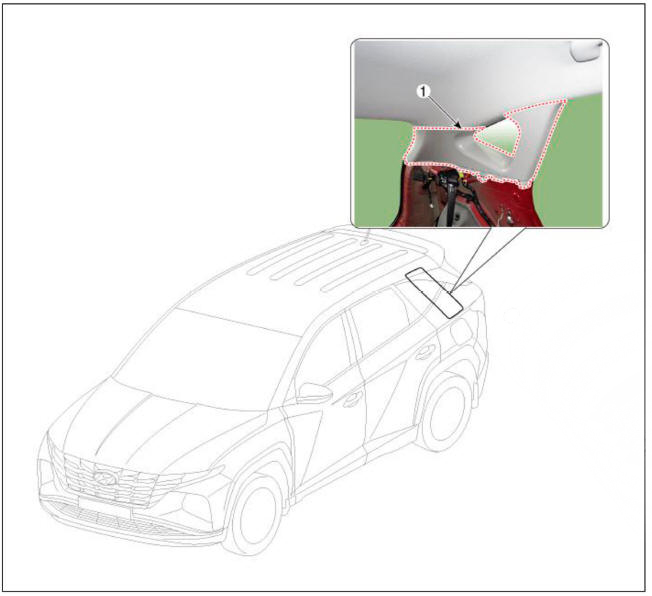
- Rear pillar trim
Replacement
WARNING
- When removing with a flat-tip screwdriver or remover, wrap protective tape around the tools to prevent damage to components.
- Put on gloves to prevent hand injuries.
WARNING
Take care not to bend or scratch the trim and panels.
- Remove the luggage side trim.
(Refer to Trunk Trim - "Luggage Side Trim")
- Using a screwdriver or remover, remove the rear pillar trim (A).
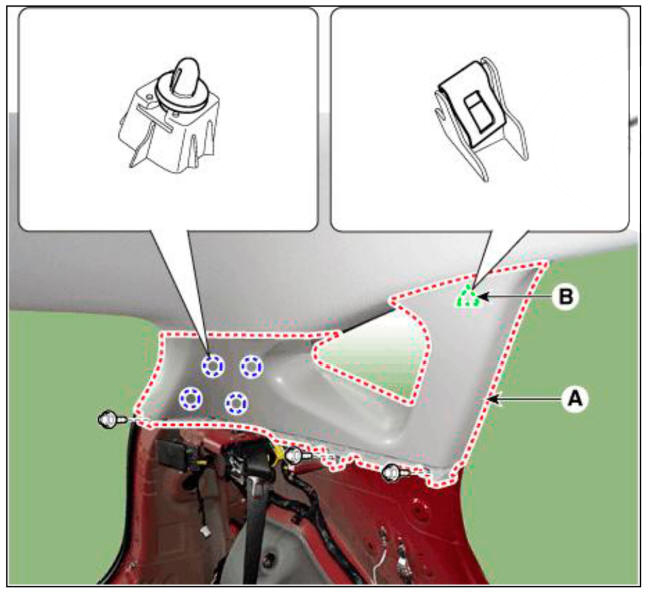
- To install, reverse removal procedure.
WARNING
- Replace any damaged clips (or pin-type retainers).
- Once the front pillar trim is removed, be sure to replace the clip (B) with new ones.
READ NEXT:
 Trunk Trim
Trunk Trim
Components
Luggage tray
Wheel house pad
Luggage side trim
Rear transverse trim
Cargo screen
Luggage board
 Rear transverse trim
Rear transverse trim
Component Location
Rear transverse trim
Replacement
WARNING
When removing with a flat-tip screwdriver or remover, wrap
protective tape around the tools to
prevent damage to components.
Put on gloves to prevent hand injuries.
 Luggage side trim
Luggage side trim
Component Location
Luggage side trim
Replacement
WARNING
When removing with a flat-tip screwdriver or remover, wrap
protective tape around the tools to
prevent damage to components.
Put on gloves to prevent hand injuries.
WA
SEE MORE:
 Filling check
Filling check
WARNING
The procedure below shows about residual air check and removing
it if necessary by using the diagnostic tool after refilling
the IMT system with clutch fluid.
The "IMT filling check" procedure should be performed after
 Fuel Tank
Fuel Tank
Component
Location
Fuel tank
Canister
Vapor hose
Ventilaton hose
Fuel filler hose
Fuel tank air filter
Leveling hose
Fuel Level Sender (FLS)
Fuel pump
Fuel filter
Fuel pressure regulator
Fuel Perssure Sensor (FPS)
High
Information
- Home
- Hyundai Tucson - Fourth generation (NX4) - (2020-2023) - Owner's Manual
- Hyundai Tucson - Fourth generation (NX4) - (2020-2023) - Workshop Manual