Hyundai Tucson: Power liftgate
The power liftgate open/close button automatically opens and closes the liftgate.
Before using the power liftgate
The power liftgate operates when the gear is in P (Park) with the Engine Start/ Stop button in the ON position. However, the liftgate will operate regardless of the gear position when the engine is off.
For safety, before attempting to open or close the liftgate, make sure the vehicle is in P (Park).
WARNING
- Never leave children unattended in your vehicle. Children might operate the power liftgate. Doing so could result in injury to themselves or others, and could damage the vehicle.
- Make sure there are no people or objects around the liftgate before operating the power liftgate. Wait until the liftgate is opened fully and stopped before loading or unloading cargo or passengers from the vehicle.
NOTICE
Do not close or open the power liftgate manually. This may cause damage to the power liftgate. If it is necessary to close or open the power liftgate manually when the battery is discharged or disconnected, do not apply excessive force.
Opening the power liftgate

The power liftgate will open automatically by doing one of the following:
- Press the liftgate button on the remote key or smart key for approximately one second.

- Press the power liftgate button for approximately one second.
To stop operation of the power liftgate while it is in motion, quickly press the power liftgate button on the dash or on your remote key or smart key.
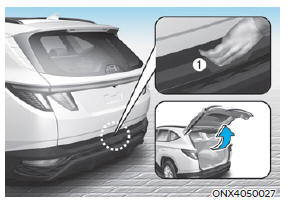
- Press the liftgate handle button while having the smart key in your possession.
Closing the power liftgate

- Press the liftgate open/close button on the key and hold until the liftgate is fully closed.
- Releasing the liftgate open/close button on the key stops liftgate movement with the buzzer sound approximately for 5 seconds.
- To stop operation of the power liftgate while it is in motion, quickly press the power liftgate button on the dash or on your remote key or smart key
NOTICE
Remain near your vehicle while closing the liftgate with the remote key or smart key.
If you exceed the distance limit of the smart key or remote key while the liftgate is in motion, the liftgate will stop and a continuous beeping will sound for about 5 seconds.
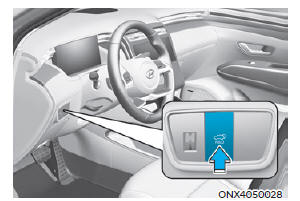
- To close the power liftgate from inside the vehicle, press and hold the Power Liftgate button on the dash. You must continue to hold the button until the liftgate is completely closed. Buzzer sounds continuously during the closing operation. If you release the button, the liftgate motion will stop and a continuous beeping will sound for about 5 seconds.
- To stop operation of the power liftgate while it is in motion, quickly press the power liftgate button on the dash or on your remote key or smart key.
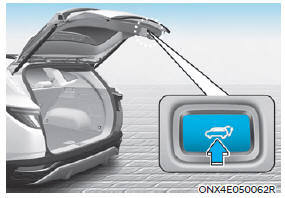
- Press the power liftgate inner button for approximately one second when the liftgate is opened. The liftgate will close and lock automatically.
Automatic reverse

During power opening and closing if the power liftgate is blocked by an object or part of the body, the power liftgate will detect the resistance.
- If the resistance is detected while opening the liftgate, it will stop and move in the opposite direction.
- If the resistance is detected while closing the liftgate, it will stop and move in the opposite direction.
However, if the resistance is weak such as from an object that is thin or soft, or the liftgate is near the latched position, the automatic stop and reversal may not detect the resistance. If the automatic reversal feature operates continuously more than twice during opening or closing operation, the power liftgate may stop at that position. At this time, close the liftgate manually and operate the liftgate automatically again.
WARNING
Never intentionally place any object or part of your body in the path of the power liftgate to make sure the automatic reverse function operates.
NOTICE
Do not put heavy objects on the power liftgate before you operate the power liftgate. Additional weight may damage the operation of the system.
Non-operating conditions of the power liftgate
- The power liftgate does not open
when the vehicle is in motion.
The chime will sound if you drive over 2mph (3km/h) with the liftgate opened. Stop your vehicle immediately at a safe place and check if your liftgate is opened.
- Operating the power liftgate more
than 5 times continuously could
cause damage to the operating motor.
If this occurs, the power liftgate system enters into thermal protection mode to prevent the motor from overheating. In thermal protection mode, the power liftgate will not operate. If any of the power liftgate buttons are pressed to try to open the liftgate, the chime will sound 3 times but the liftgate will not operate.
Allow the power liftgate system to cool for about 1 minute before operating the system again.
- The power liftgate can be operated
when the engine is not running.
However the power liftgate operation consumes large amounts of vehicle electric power. To prevent the battery from being discharged, do not operate it excessively e.g.: more than approximately 10 times repeatedly.
- To prevent the battery from being discharged, do not leave the power liftgate in the open position for a long lime.
- When jacking up the vehicle to change a tire or repair the vehicle, do not operate the power liftgate. This could cause the power liftgate to operate improperly.
- In cold and wet climates, the power liftgate may not work properly due to freezing conditions.
Resetting the power liftgate
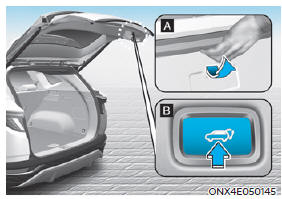
If the battery has been discharged or disconnected, or if the power liftgate fuse has been replaced or removed, reset the power liftgate by performing the following procedure:
- Put the gear in P (Park).
- Press the power liftgate inner button (B) and the power liftgate handle switch (A) simultaneously for more than 3 seconds. The chime will sound.
- Close the liftgate manually.
If the power liftgate does not work properly after the above procedure, we recommend that the system be checked by an authorized HYUNDAI dealer.
Information
If the power liftgate does not operate normally, check again if the gear position is in right position.
WARNING
Do not grab or hold on to the liftgate support struts at any time. Damage to the liftgate support struts could result.
Deformation of the liftgate support struts may cause vehicle damage and personal injury may occur.

User Settings for the Power Liftgate From the Infotainment Screen
The driver can select the power liftgate opening height or speed from the Settings menu in the infotainment system screen.
Power liftgate opening height
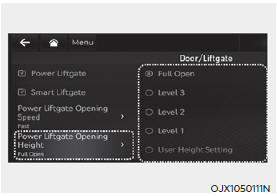
To adjust the power liftgate opening height, select 'Setup → Vehicle Settings → Door/Liftgate → Power Liftgate Opening Height → Full Open/Level 3/Level 2/Level 1/User Height Setting'.
See additional information in supplied Infotainment Manual.
If 'User Height Setting' is selected, follow the instructions below to set the height of the power liftgate manually.
- Position the liftgate manually to the height you prefer.
- Press the power liftgate open/close button located inside the liftgate for more than 3 seconds.
- Close the liftgate manually after hearing the buzzer sound.
- The liftgate will open to the manually adjusted height that was set.
WARNING
Always keep the liftgate completely closed while the vehicle is in motion. If it is left open or ajar, poisonous exhaust gases containing carbon monoxide (CO) may enter the vehicle and serious illness or death may result.
WARNING
Occupants should never ride in the rear cargo area where no restraints are available. To avoid injury in the event of an accident or sudden stops, occupants should always be properly restrained.
Emergency liftgate safety release

Your vehicle is equipped with the emergency liftgate safety release lever located on the bottom of the liftgate inside the vehicle.
When someone is inadvertently locked in the luggage compartment, the liftgate can be opened by moving the lever in the direction of the arrow and pushing the liftgate open.
WARNING
- Be aware of the location of the emergency liftgate safety release lever in your vehicle and know how to open the liftgate using the safety release lever.
- No one should be allowed to occupy the luggage compartment of the vehicle at any time. The luggage compartment is a very dangerous location in the event of a crash.
- Use the release lever for emergencies only. Use extreme caution, especially while the vehicle is in motion.
READ NEXT:
 Smart liftgate
Smart liftgate
On a vehicle equipped with a smart key,
the liftgate can be opened with handsfree
activation using the smart liftgate
system.
Using smart liftgate
The hands-free smart liftgate system
can be opened automatically when the
following conditio
 Fuel filler door
Fuel filler door
Opening the fuel filler door
Turn the engine off.
Ensure Driver's door is unlocked.
Press the rear center edge of the fuel
filler door.
Pull the fuel filler door (1) outward to
access the fuel tank cap.
To remove the
 Lighting
Lighting
Exterior lights
Lighting control
To operate the lights, turn the knob at
the end of the control lever to one of the
following positions:
OFF position
AUTO headlamp position
Position lamp position
Headlamp position
Daytime Running
SEE MORE:
 Smart Key System - Inspection
Smart Key System - Inspection
Self Diagnosis With Scan Tool
It will be able to diagnose defects of SMART KEY system with diagnostic tool
quickly, diagnostic tool can operates actuator
forcefully, input/output value monitoring and self diagnosis.
The following three feature
 Fuel pump service -
Installation
Fuel pump service -
Installation
Installation
Install in the reverse order of removal.
Removal
Remove the fuel pump.
(Refer to Fuel Delivery System - "Fuel Pump")
Disconnect the fuel sender connector (A).
Release the fixing hook (A) and then remo
Information
- Home
- Hyundai Tucson - Fourth generation (NX4) - (2020-2023) - Owner's Manual
- Hyundai Tucson - Fourth generation (NX4) - (2020-2023) - Workshop Manual