Hyundai Tucson: Monitor cover

- Remove the front monitor lower cover after disconnecting the mood lamp connector
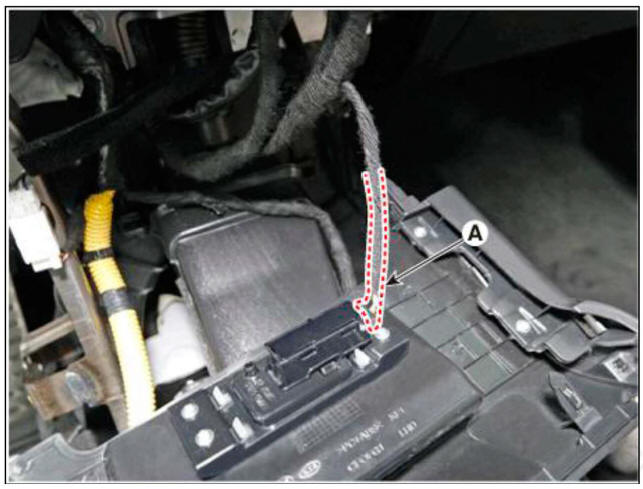
- Remove front monitor side cover (A) and (B).


- Remove the front monitor assembly (A).

- Remove the front monitor assembly (A) after disconnecting monitor connectors
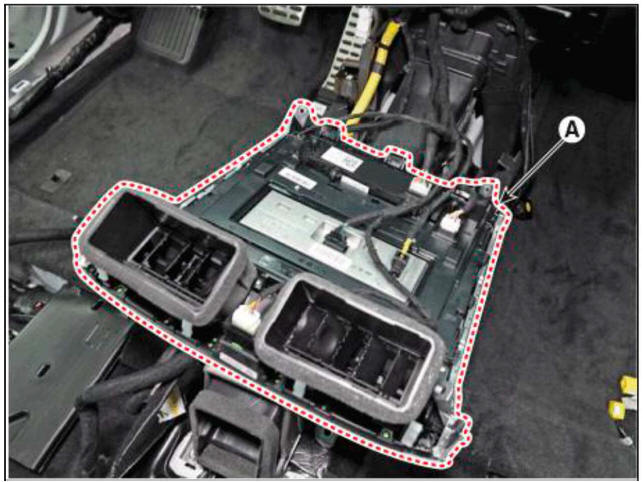
- Remove the front monitor cover (A) after loosening mounting screws.
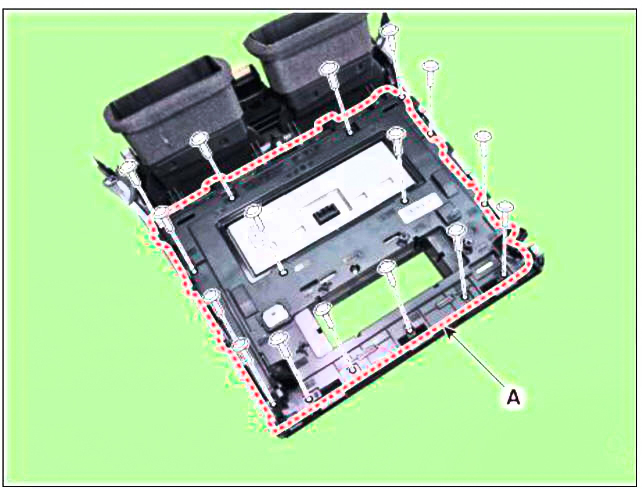
- Remove the front monitor (A) after loosening mounting screws.
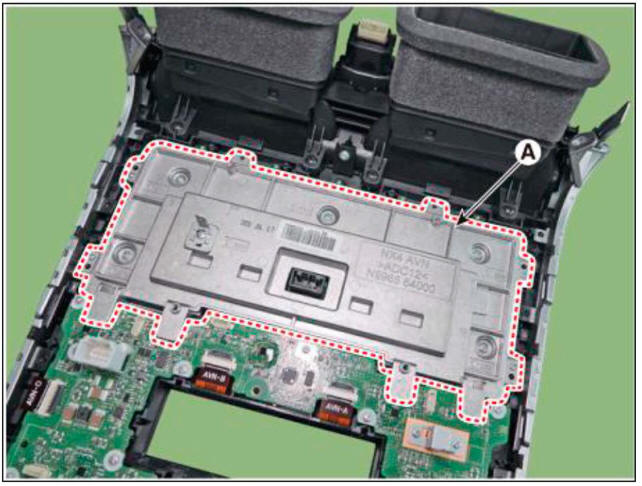
Installation
- Install the front monitor.
- Install the front monitor cover.
- Install the front monitor assembly.
- Install the front monitor side cover.
- Install the front monitor lower cover.
- Connect the negative (-) battery terminal.
- Make sure that the cables and connectors are plugged in properly.
- Check the audio system for normal operation.
READ NEXT:
 Multifunction Switch - Components
Multifunction Switch - Components
Steering column
Lighting swtich
Wiper switch
Clock spring
Steering wheel
Driver airbag (DAB)
Specifications
Removal
Disconnect the negative (-) battery terminal.
Remove the clock spring.
(Refer to Restraint - "
 Multifunction Switch Inspection
Multifunction Switch Inspection
Check for continuity between the terminals in each switch position as
shown below.
Inspection (With Diagnostic Tool)
In the body electrical system, failure can be quickly diagnosed by using
the vehicle diagnostic system (d
SEE MORE:
 Blower unit assembly
Blower unit assembly
Components Location
Blower unit assembly
Components
Blower unit assembly
Intake actuator
Intake duct case LH
Intake seal
Intake door(l)
Intake door(2)
Intake duct case RH
Climate control actuator
PWM blower module
B
 Controller
Controller
Component
Connector Pin Function
Replacement
Disconnect the negative (-) battery terminal.
Remove the front monitor.
(Refer to Body Electrical System - "Front Monitor")
Remove the heater & AJC control unit (A).
Information
- Home
- Hyundai Tucson - Fourth generation (NX4) - (2020-2023) - Owner's Manual
- Hyundai Tucson - Fourth generation (NX4) - (2020-2023) - Workshop Manual