Hyundai Tucson: Auto Head Lamp Leveling Device
Hyundai Tucson - Fourth generation (NX4) - (2020-2023) - Workshop Manual / Body Electrical System / Auto Head Lamp Leveling Device
Component Location
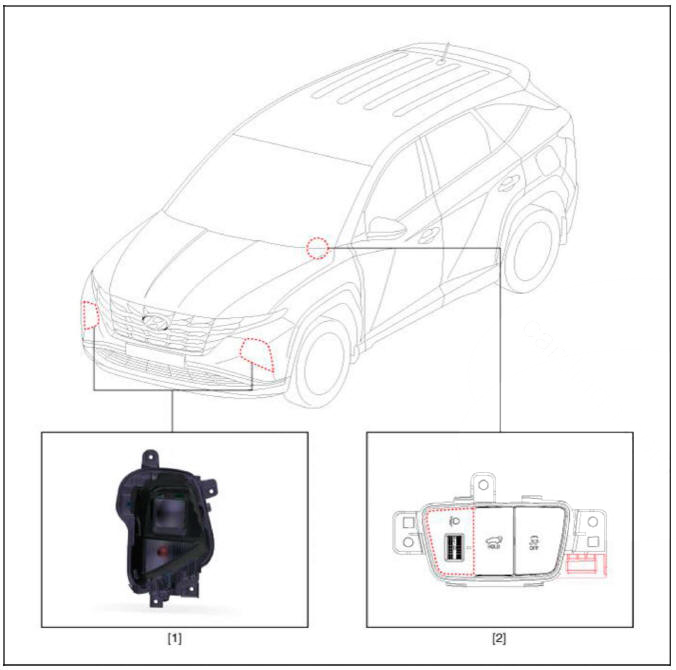
- Head lamp leveling actuator (Inside head lamps)
- Head lamp leveling switch
Removal
- Disconnect the negative (-) battery terminal.
- Remove the crash pad lower panel.
(Refer to Body - "Crash Pad Lower Panel")
- Loosen the mounting screw and remove the crash pad garnish LH (A).
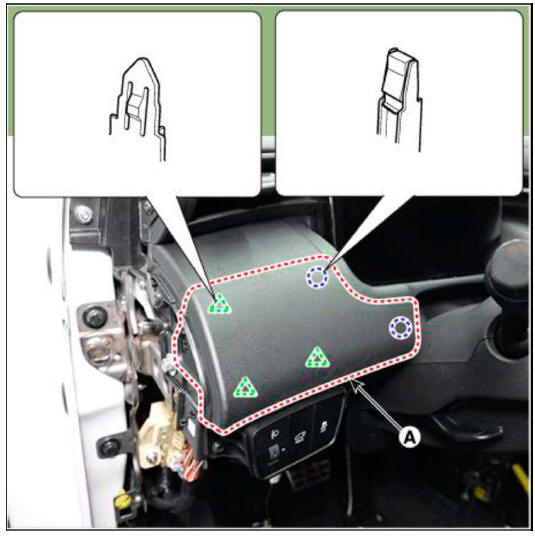
- Loosen the mounting screws and remove the crash pad lower switch assembly (A).
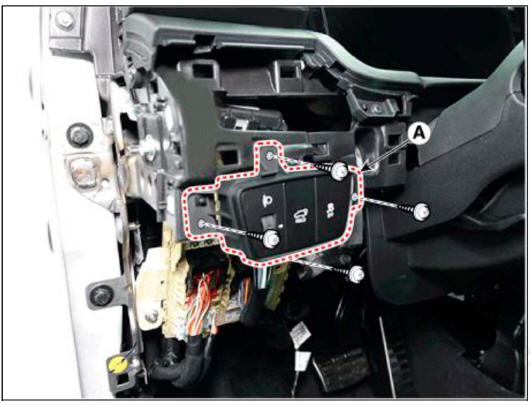
- Disconnect the crash pad lower switch connector (A).
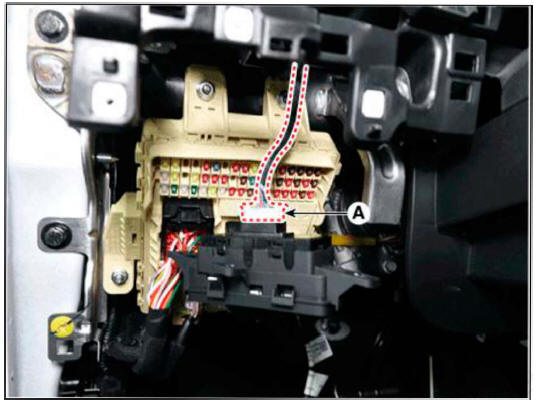
Installation
- Instahh the crash pad lower switch
- Install the crash pad garnish LH.
- Install the crash pad lower panel.
- Connect the negative (-) terminal
READ NEXT:
 Button Engine Start System
Button Engine Start System
Description
The System offers the following features :
Changing the state of engine ignition and power by using the start
button.
Controlling external relays for ACC / IGN1 / IGN2 terminal switching and
STARTER, without use of mechanical
 Operation for each function of button starting
Operation for each function of button starting
Electric power ON / Ignition ON
The electric power state changes within the range of OFF ->ACC->IGN->OFF
by pressing the button without stepping on
the brake (Or with stepping on the brake) inside the car with FOB key (However.
 IBU (Integrated Body Control Unit (IBU)
IBU (Integrated Body Control Unit (IBU)
The IBU manages all function related to :
-"Start Stop Button (SSB) monitoring",
"Immobilizer communication" (with Engine Management System unit for
immobilizer release)
Authentication server" (Validity of Tran
SEE MORE:
 Engine Mechanical System - Removal
Engine Mechanical System - Removal
Removal
Turn the ignition switch OFF and disconnect the battery (-) terminal.
Remove the air cleaner assembly.
(Refer to Engine Mechanical System - "Air Cleaner")
Remove the engine room under cover.
(Refer to Engine Mechanic
 Rear Brake Caliper
Rear Brake Caliper
Components
EPB Actuator
Caliper body
Caliper carrier
Pad retainer
Brake pad
Removal
Before removing the rear caliper, perform "Brake Pad Replacement Mode"
using the self-diagnosis.
Raise the vehicle, and make sur
Information
- Home
- Hyundai Tucson - Fourth generation (NX4) - (2020-2023) - Owner's Manual
- Hyundai Tucson - Fourth generation (NX4) - (2020-2023) - Workshop Manual