Hyundai Tucson: Ultra Optical Camera
Components
Ultra Optical Camera - RH LH
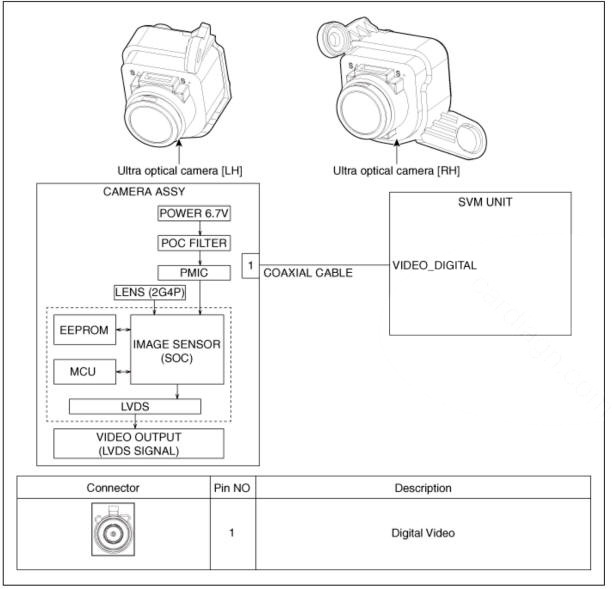
Ultra Optical Camera - Front
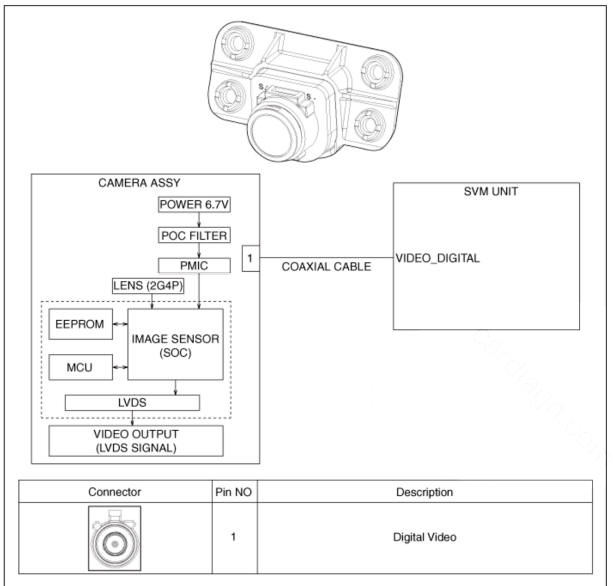
Ultra Optical Camera - Rear
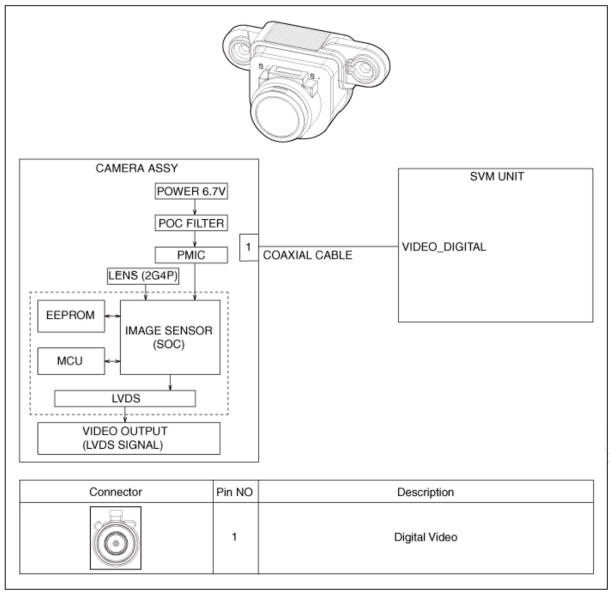
Removal
WARNING
In case of bad quality or poor focus, be sure to check the camera lense surface condition and foreign materials.
SVM Front Camera
- Disconnect the negative (-) battery terminal.
- Remove the front bumper assembly.
(Refer to Body - "Front Bumper Assembly")
- Disconnect the SVM front camera connector (A).
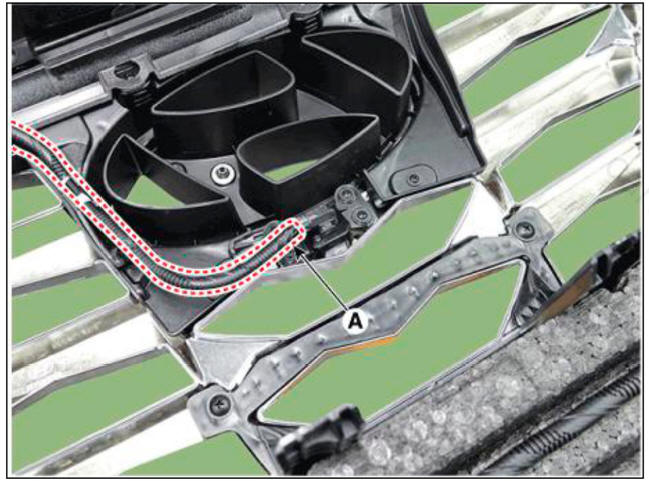
- Loosen the mounting screws and remove the SVM front camera (A)
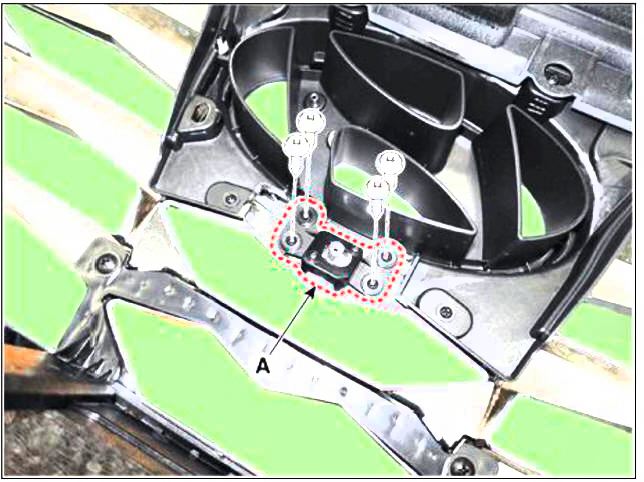
SVM Rear Camera
- Disconnect the negative (-) battery terminal.
- Remove the tail gate back panel molding.
(Refer to Body - "Tail Gate Back Panel Molding")
- Disconnect the rear inside combination lamp connector (A).
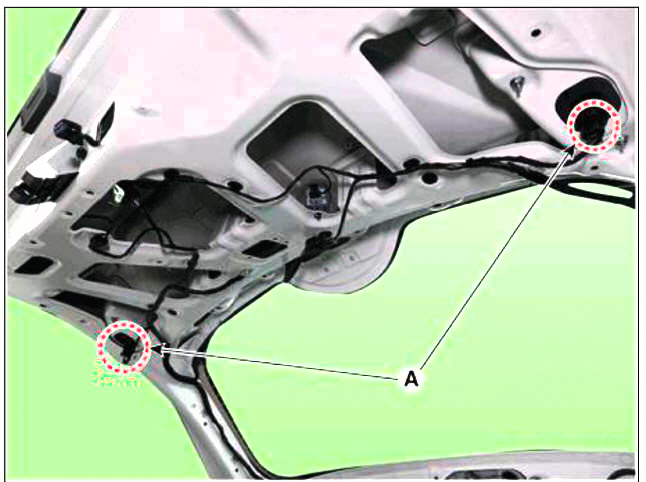
- Disconnect the rear view camera connector (A).

- Loosen the mounting nuts and remove the rear inside combination lamp (A).

- Loosen the mounting screws and remove the rear view camera (A).
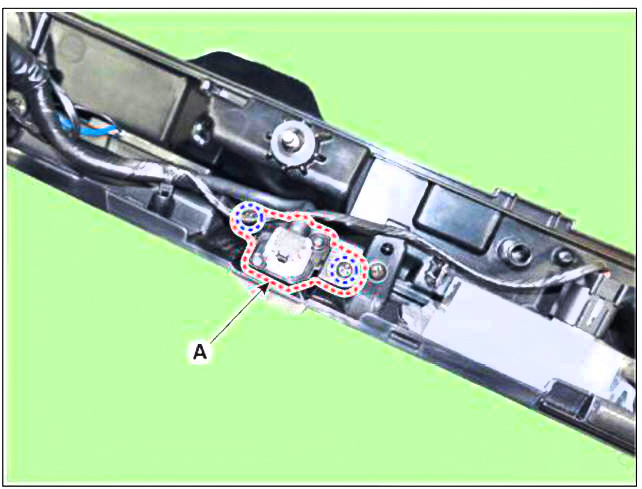
- Disconnect the rear view camera connector (A).

SVM Left/ Right Camera
- Disconnect the negative (-) battery terminal.
- Remove the outside mirror cover.
(Refer to Body Electrical System - "Power Door Mirror Actuator")
- Loosen the mounting screws and remove the SVM left/right camera (A).
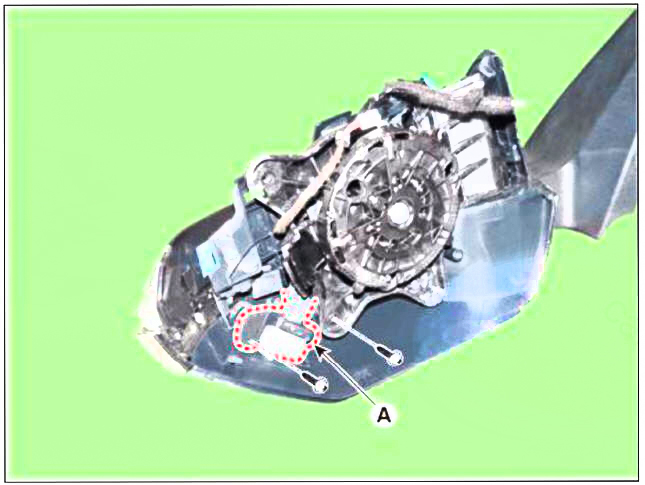
Installation
SVM Front Camera
- Install the svm front camera.
- Install the front bumper assembly.
SVM Rear Camera
- Install the svm rear camera.
- Install the tail gate back panel molding.
SVM Left/ Right Camera
- Install the svm left/right camera.
- Install the door mirror.
Removal
WARNING
- When removing with a flat-tip screwdriver or remover, wrap protective tape around the tools to prevent damage to components.
- Put on gloves to prevent hand injuries.
WARNING
Take care not to bend or scratch the trim and panels.
- Disconnect the negative (-) battery terminal.
- Remove the console upper cover.
(Refer to Body - "Floor Console Assembly")
- Disconnect the SVM switch connector (A).
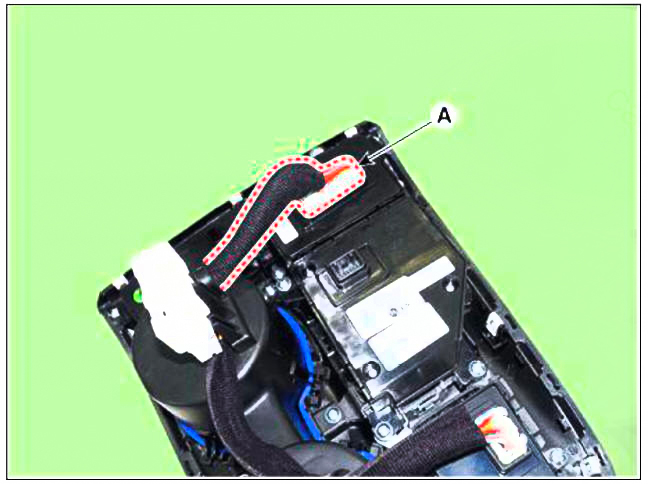
- Loosen the mounting screws and remove parking/view switch (A)
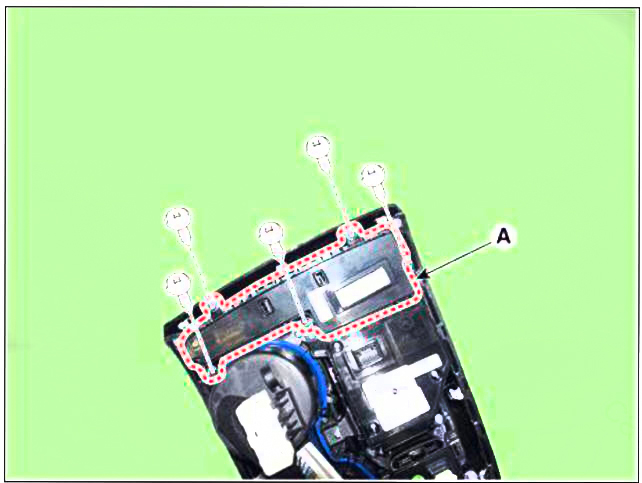
Installation
- Install the parking/view switch.
- Install the console upper cover.
- Connect the negative (-) battery terminal.
READ NEXT:
 Cruise Control System (CC) - Description
Cruise Control System (CC) - Description
Description
The cruise control system is engaged by the cruise "ON/OFF" main switch
located on right of steering
wheel column. The system has the capability to cruise, coast, accelerate and
resume speed.
It also has a safety interr
 Remote control switch
Remote control switch
Components
Remote control switch (Audio swtich)
Remote control switch (Cruise control switch)
Circuit
Diagram
Trip+SCC+MSLA+LFA
Inspection
Check for resistance between terminals in right switch position.
Trip/Cruise
SEE MORE:
 Front Muffler
Front Muffler
Removal and Installation
Disconnect the battery negative terminal.
Disconnect the oxygen sensor connector (A).
Remove the engine room rear under cover (A).
Tightening torque :
7.8 - 11.8 N.m (0.8 - 1.2 kgf.m, 5.8 - 8.7 lb-ft)
 Rear wheel speed sensor- Replacement
Rear wheel speed sensor- Replacement
Replacement
Remove the rear wheel hub bearing assembly.
(Refer to Drivesliaft and Axle - "Rear Hub - Carrier")
Fix the rear hub bearing assembly (A) on the vise.
WARNING
When fixing on the vise, use a cloth not to be damaged
Information
- Home
- Hyundai Tucson - Fourth generation (NX4) - (2020-2023) - Owner's Manual
- Hyundai Tucson - Fourth generation (NX4) - (2020-2023) - Workshop Manual