Hyundai Tucson: Remote control switch
Components
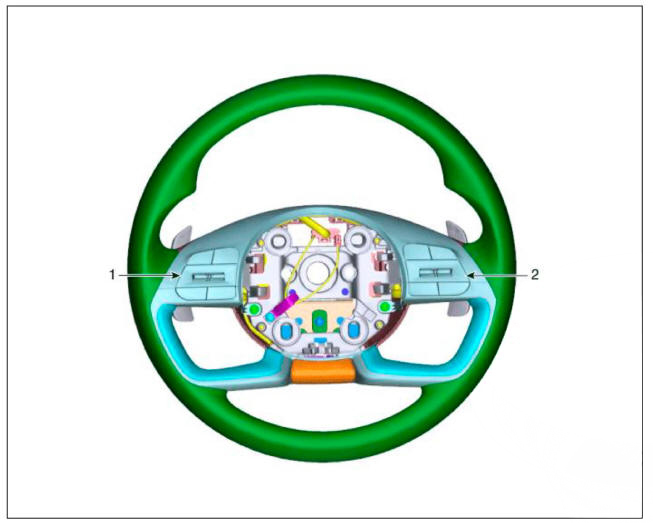
- Remote control switch (Audio swtich)
- Remote control switch (Cruise control switch)
Circuit Diagram
Trip+SCC+MSLA+LFA
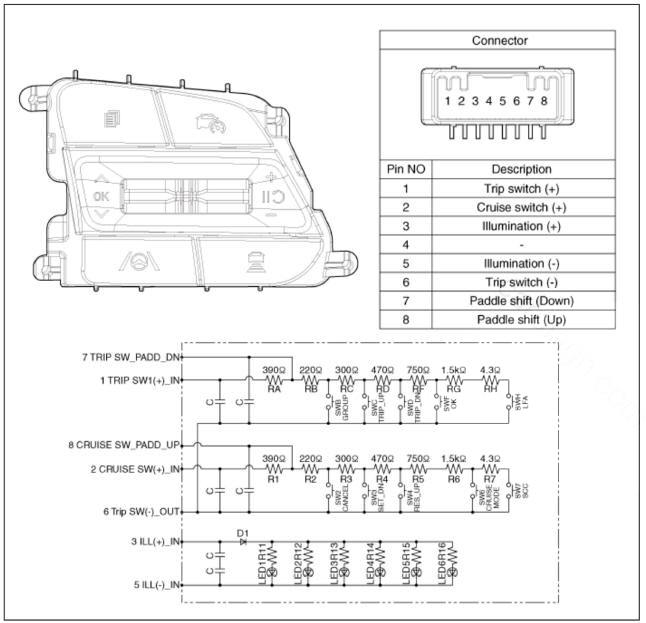
Inspection
- Check for resistance between terminals in right switch position.
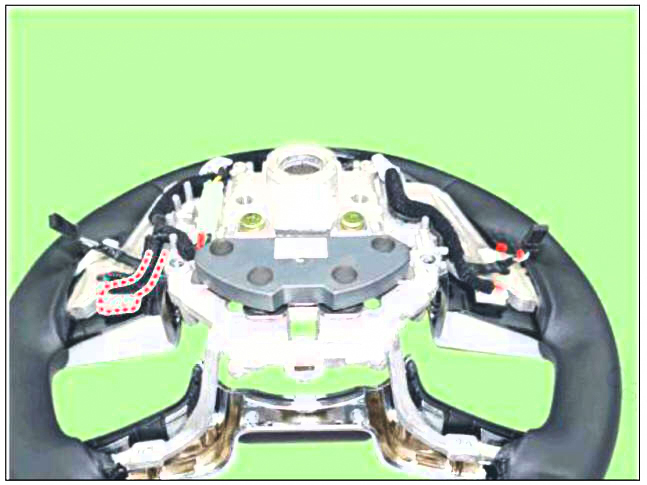
Trip/Cruise
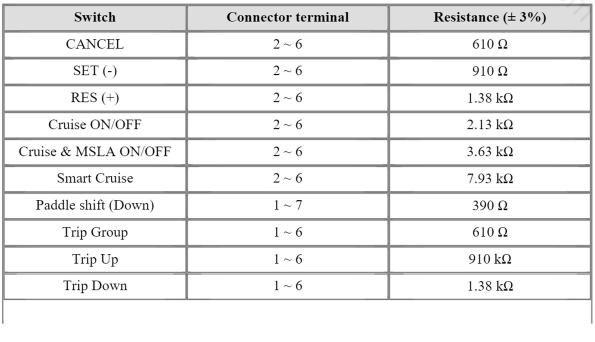
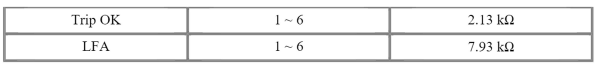
Removal
- Disconnect the negative (-) battery terminal.
- Remove the steering wheel.
(Refer to Steering System - "Steering Wheel")
- Remove the paddle shift lever (A).

- Disconnect paddle shift lever connector (A).
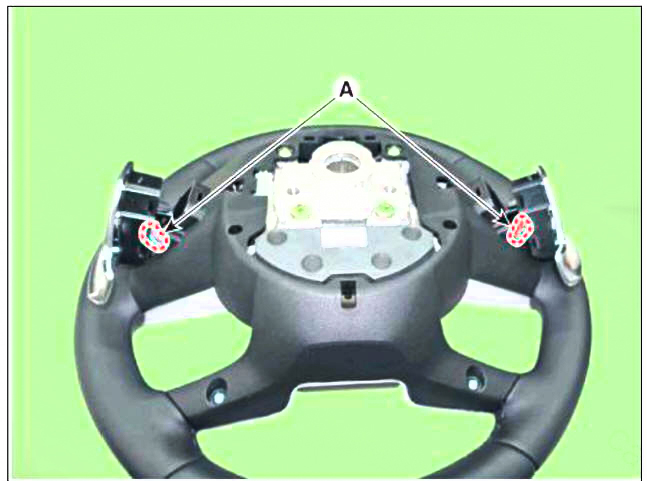
- Remove the steering wheel cover (A) after loosening mounting screws.
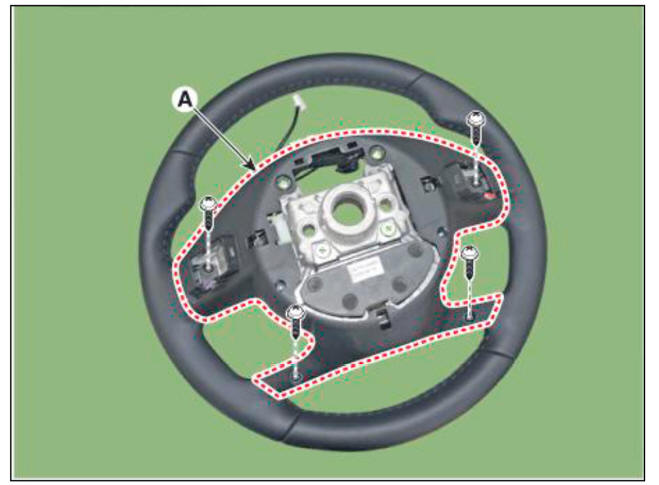
- Discoonect remote control switch connector (A) after loosening mounting screws.

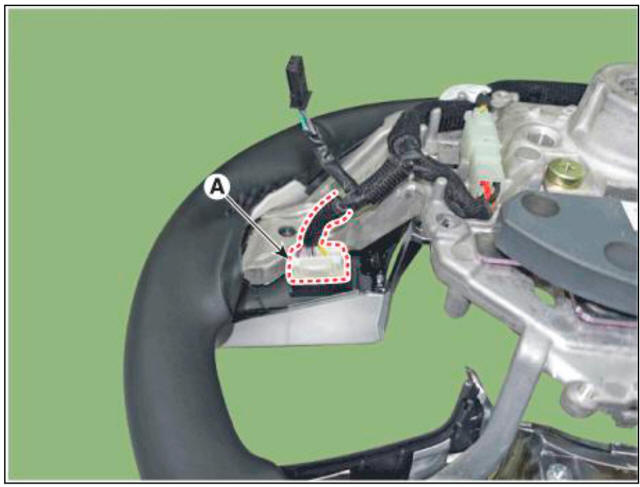
- Remove the remote control switch (A) after loosening mounting screws.
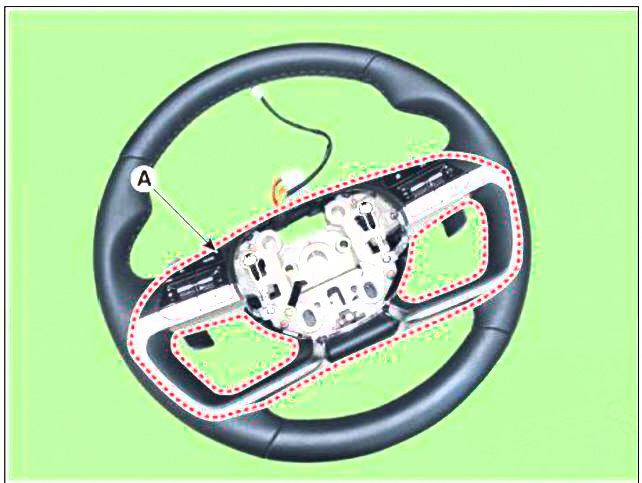
Installation
- Install the remote control switch on the steering wheel.
- Install the steering wheel lower cover.
- Install the paddle shift lever.
- Install the steering wheel.
- Connect the negative (-) battery terminal.
WARNING
- Make sure that the cables and connectors are plugged in properly.
- Check the AVN system for normal operation.
READ NEXT:
 Rear View Monitor (RVM)
Rear View Monitor (RVM)
Description
Back view camera will activate when the backup light is ON with the ignition
switch ON and the shift
lever in the R position.
This system is a supplemental system that shows behind the vehicle through the
H/UNIT or the ECM
(Reve
SEE MORE:
 Manual heating and air conditioning
Manual heating and air conditioning
Start the engine.
Set the mode to the desired position.
For improving the effectiveness of
heating and cooling, select:
Heating:
Cooling:
Set the temperature control to the
desired position.
Set the air intake contr
 Power liftgate
Power liftgate
The power liftgate open/close button
automatically opens and closes the
liftgate.
Before using the power liftgate
The power liftgate operates when the
gear is in P (Park) with the Engine Start/
Stop button in the ON position. However,
the lift
Information
- Home
- Hyundai Tucson - Fourth generation (NX4) - (2020-2023) - Owner's Manual
- Hyundai Tucson - Fourth generation (NX4) - (2020-2023) - Workshop Manual