Hyundai Tucson: Forward Collision-Avoidance Assist (FCA) (Sensor fusion)
Basic function
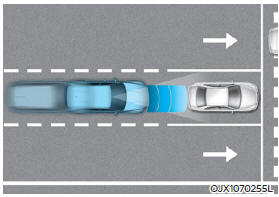
Forward Collision-Avoidance Assist is designed to help detect and monitor the vehicle ahead or help detect a pedestrian or cyclist in the roadway and warn the driver that a collision is imminent with a warning message and an audible warning, and if necessary, apply emergency braking.
Junction Turning function (if equipped)
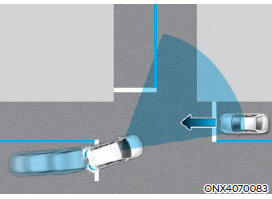
Junction Turning function will help avoid a collision with an oncoming vehicle in an adjacent lane when turning left (lefthand drive) or right (right-hand drive) at a crossroad with the turn signal on by applying emergency braking.
Detecting sensor
![[1] : Front view camera,](images/books/1551/5/index.34.jpg)
[1] : Front view camera,
[2] : Front radar
Refer to the picture above for the detailed location of the detecting sensors.
CAUTION
Take the following precautions to maintain optimal performance of the detecting sensor:
- Never disassemble the detecting sensor or sensor assembly, or apply any impact on it.
- If the detecting sensors have been replaced or repaired, have the vehicle inspected by an authorized HYUNDAI dealer.
- Never install any accessories or stickers on the front windshield, or tint the front windshield.
- Pay extreme caution to keep the front view camera dry.
- Never place any reflective objects (i.e. white paper, mirror) over the dashboard.
- Do not apply license plate frame or objects, such as a bumper sticker, film or a bumper guard, near the front radar cover.
- Always keep the front radar and
cover clean and free of dirt and
debris.
Use only a soft cloth to wash the vehicle. Do not spray pressurized water directly on the sensor or sensor cover.
- If unnecessary force has been applied to the radar or around the radar, Forward Collision-Avoidance Assist may not properly operate even though a warning message does not appear on the cluster. Have the vehicle inspected by an authorized HYUNDAI dealer.
- Use only genuine parts to repair or
replace a damaged front radar cover.
Do not apply paint to the front radar cover.
- Forward Collision-Avoidance Assist Settings
- Forward Collision-Avoidance Assist Operation
- Forward Collision-Avoidance Assist Malfunction and Limitations
READ NEXT:
 Forward Collision-Avoidance Assist Settings
Forward Collision-Avoidance Assist Settings
Setting features
Forward Safety
With the engine on, select 'Driver
Assistance → Forward Safety' from the
Settings menu to set whether or not to
use each function.
If 'Active Assist' is selected, Forward
Collision-Avoidance Assis
 Forward Collision-Avoidance Assist Operation
Forward Collision-Avoidance Assist Operation
Basic function
Warning and control
The basic function for Forward Collision-
Avoidance Assist is to help warn and
control the vehicle depending on the
collision risk level : 'Collision Warning',
'Emergency Braking' and 'Stopping
vehicle and en
 Forward Collision-Avoidance
Assist Malfunction and
Limitations
Forward Collision-Avoidance
Assist Malfunction and
Limitations
Forward Collision-Avoidance Assist malfunction
When Forward Collision-Avoidance
Assist is not working properly, the 'Check
Forward Safety system (s)' warning
message will appear, and the and
warning lights will illuminate on the
cluster.
SEE MORE:
 Crash pad side cover
Crash pad side cover
Component Location
LH
Crash pad side cover LH
RH
Crash pad side cover RH
Replacement
WARNING
When removing with a flat-tip screwdriver or remover, wrap
protective tape around the tools to
prevent damage to components.
 Driveshaft side oil seal #2 B Type
Driveshaft side oil seal #2 B Type
Remove the transfer assembly.
(Refer to 4 Wheel Drive (4WD) System - "Front Wheel Transfer Assembly")
Remove the dust cover (A).
Remove the oil seal #2 (A).
Install the oil seal #2 (A) with a new one by using t
Information
- Home
- Hyundai Tucson - Fourth generation (NX4) - (2020-2023) - Owner's Manual
- Hyundai Tucson - Fourth generation (NX4) - (2020-2023) - Workshop Manual