Hyundai Tucson: Automatic heating and air conditioning

- Driver's temperature control button/ knob
- Passenger's temperature control button/knob
- AUTO (automatic control) button
- Air intake control button
- OFF button
- Front windshield defroster button
- A/C (air conditioning) button
- Fan speed control button
- Mode selection button
- Multi Air Mode button
- Rear window defroster button
- SYNC button
- Climate control information screen
The Automatic Climate Control System is controlled by setting the desired temperature.
- Press the AUTO button.
The modes, fan speeds, air intake and air-conditioning will be controlled automatically by the temperature setting you select.
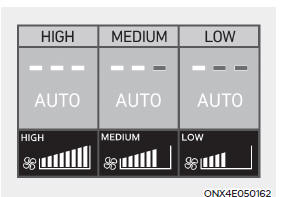
You can control the fan speed in three stages by pushing the AUTO button during automatic operation.
- HIGH : Provide rapid air conditioning and heating with maximum fan speed setting
- MEDIUM : Provide air conditioning and heating with mid-level fan speed setting
- LOW : Fan speed is set to the lowest setting range (1 to 3 bars range)
- Turn the temperature control button/
knob to set the desired temperature.
If the temperature is set to the lowest setting (Lo), the air conditioning system will operate continuously.
After the interior has cooled sufficiently, adjust the button/knob to a higher temperature set point whenever possible.
To turn the automatic operation off, select any button of the following:
- Mode selection button
- Front windshield defroster button (Press the button one more time to deselect the front windshield defroster function. The 'AUTO' sign will illuminate on the information display once again.)
- Fan speed control button The selected function will be controlled manually while other functions operate automatically.
For your convenience and to improve the effectiveness of the climate control, use the AUTO button and set the temperature to 72ºF (22ºC).

Information
Never place anything near the sensor to ensure better control of the heating and cooling system.
READ NEXT:
 Manual heating and air conditioning
Manual heating and air conditioning
Start the engine.
Set the mode to the desired position.
For improving the effectiveness of
heating and cooling, select:
Heating:
Cooling:
Set the temperature control to the
desired position.
Set the air intake contr
 Multi Air Mode
Multi Air Mode
Multi Air Mode (if equipped)
When the Multi-Air mode button is
pressed, air flow is directed to the
face level and floor level and through
perforated sections along the instrument
panel for the driver and passenger. The
multi-air mode L
 System maintenance
System maintenance
Cabin air filter
[A] : Outside air, [B] : Recirculated air
[C] : Cabin air filter, [D] : Blower
[E] : Evaporator core, [F] : Heater core
The cabin air filter is installed behind
the glove box. It filters the dust or other
pollutants that en
SEE MORE:
 Drive Belt Inspection
Drive Belt Inspection
Visually check the belt for excessive wear, frayed cords etc.If any
defect has been found, replace the
drive belt.
WARNING
Cracks on the rib side of a belt are considered acceptable. If the
belt has chunks missing from
the ribs, it sho
 Integrated memory system
Integrated memory system
The IMS, or Integrated Memory System,
for the driver's seat is equipped on some
models. This feature allows the driver
to store and recall the following position
settings with a simple button operation:
Driver's seat position
WARNING
Information
- Home
- Hyundai Tucson - Fourth generation (NX4) - (2020-2023) - Owner's Manual
- Hyundai Tucson - Fourth generation (NX4) - (2020-2023) - Workshop Manual