Hyundai Tucson: Smart Cruise Control (SCC)
Smart Cruise Control is designed to help detect the vehicle ahead and help maintain the desired speed and minimum distance between the vehicle ahead.
Overtaking Acceleration Assist
While Smart Cruise Control is operating, if the function judges that the driver is determined to overtake the vehicle in front, acceleration will be assisted.
Detecting sensor
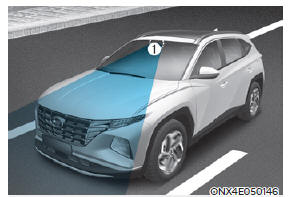
![[1] : Front view camera,](images/books/1551/6/index.84.jpg)
[1] : Front view camera,
[2] : Front radar
The front view camera and front radar are used as a detecting sensor to help detect the vehicles in front.
Refer to the picture above for the detailed location of the detecting sensor.
CAUTION
Always keep the front view camera and front radar in good condition to maintain optimal performance of Smart Cruise Control.
For more details on the precautions of the front view camera and front radar, refer to "Forward Collision-Avoidance Assist (FCA)" section in chapter 7.
- Smart Cruise Control Settings
- Smart Cruise Control Operation
- Smart Cruise Control Malfunction and Limitations
READ NEXT:
 Smart Cruise Control Settings
Smart Cruise Control Settings
Setting features
To turn on the Smart Cruise Control
Press the Driving Assist ( ) button
to turn on Smart Cruise Control. The
speed will be set to the current speed
on the cluster.
If there is no vehicle in front of you,
the
 Smart Cruise Control Operation
Smart Cruise Control Operation
Operating conditions
Smart Cruise Control will operate when
the following conditions are satisfied.
Basic function
The gear is in D (Drive)
The driver's door is closed
EPB (Electronic Parking Brake) is not
applied
Your vehicle speed is within
 Smart Cruise Control
Malfunction and Limitations
Smart Cruise Control
Malfunction and Limitations
Smart Cruise Control malfunction
When Smart Cruise Control is not working
properly, the 'Check Smart Cruise Control
system' warning message will appear, and
the warning light will illuminate
on the
cluster. have the vehicle inspected by a
SEE MORE:
 Accelerator Position Sensor (APS)
Accelerator Position Sensor (APS)
Description
Accelerator Position Sensor (APS) is installed on the accelerator pedal
module and detects the rotation
angle of the accelerator pedal. The APS is one of the most important sensors in
engine control system,
so it consists of the tw
 IMS (Integrated Memory)
IMS (Integrated Memory)
Description
The optimal seat position set by the driver is memorized into the power seat
unit by using IMS switch.
In case of the position change, the seat can restore its preset position by IMS
switch.
It has safety functions of restoring
Information
- Home
- Hyundai Tucson - Fourth generation (NX4) - (2020-2023) - Owner's Manual
- Hyundai Tucson - Fourth generation (NX4) - (2020-2023) - Workshop Manual