Hyundai Tucson: Front door latch
Component Location
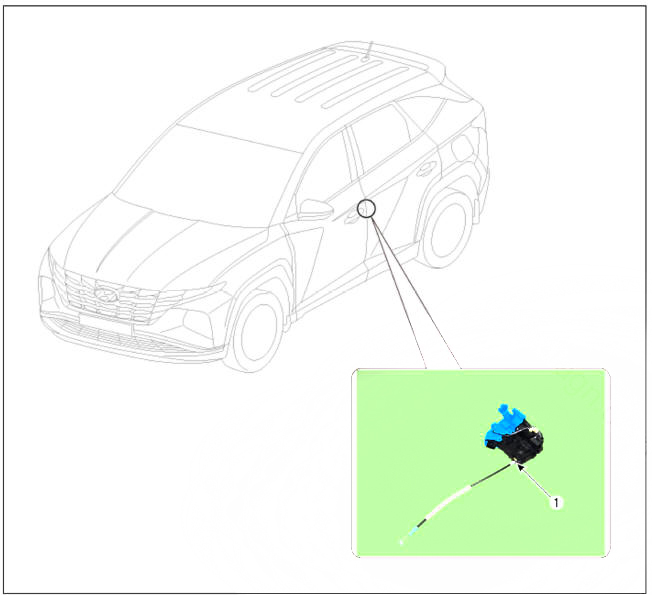
- Front door latch
Replacement
WARNING
- When removing with a flat-tip screwdriver or remover, wrap protective tape around the tools to prevent damage to components.
- Put on gloves to prevent hand injuries.
- Remove the front door outside handle.
(Refer to Front Door - "Front Door Outside Handle")
- Loosen the mounting nuts, remove the front door channel (A).

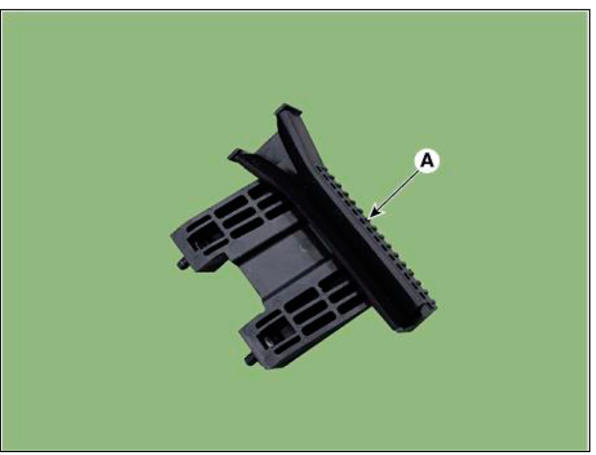
- Disconnect the front door latch connector (A).
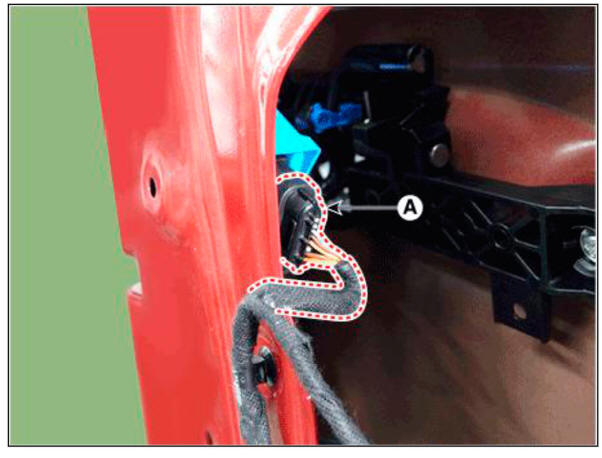
- Loosen the front door latch mounting screws (A).
Tightening torque : 7.8 - 14.7 N.m (0.8 - 1.5 kgf.m, 5.8 - 10.8 lb-ft)
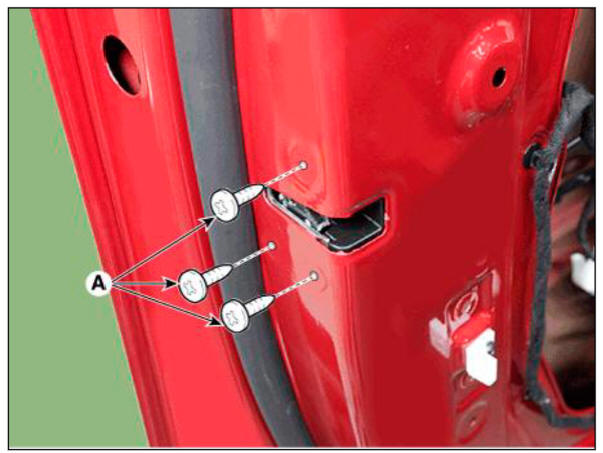
- Loosen the mounting screw, remove the front door latch assembly (A).
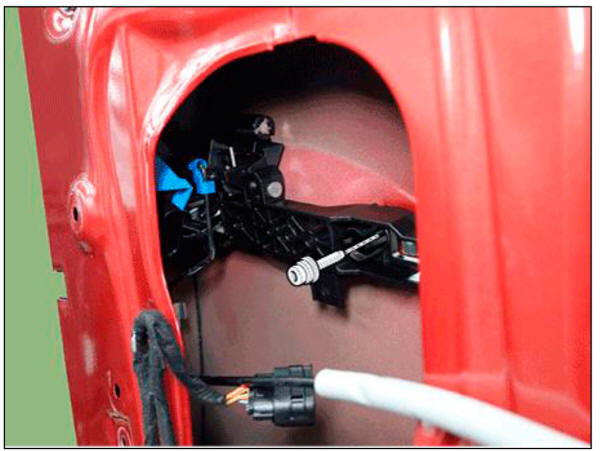
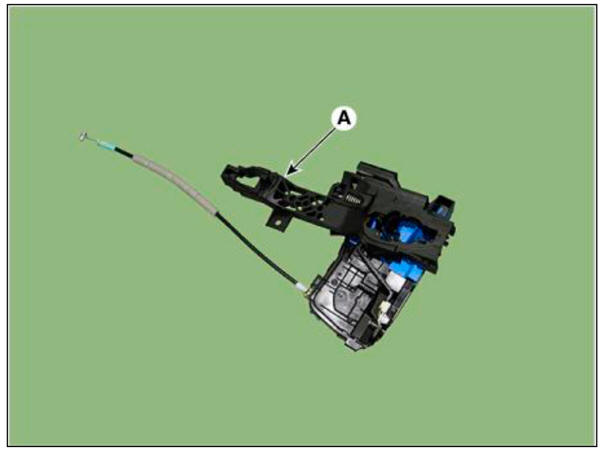
- Disconnect the lock pin (A) in the direction of the arrow and then separate the locking pin (A) and connecting rod (B).

- Press the lock pin, remove the front door outside handle base (A).

WARNING
- Front door outside handle base (A).
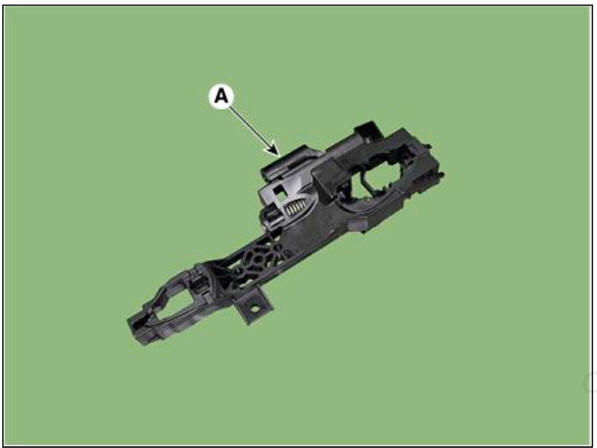
- Front door latch (B).
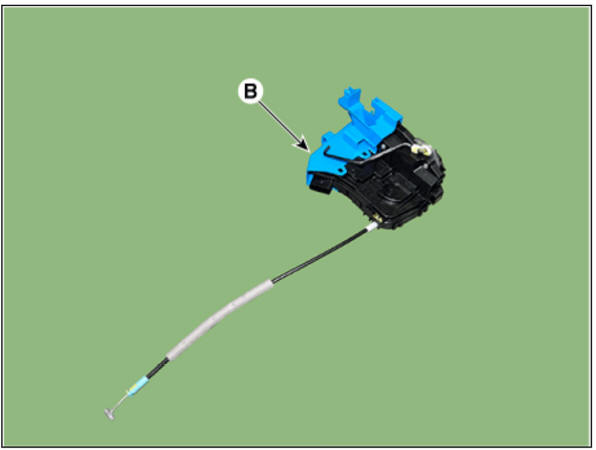
- To install, reverse the removal procedure.
WARNING
- Replace any damaged clips (or pin - type retainers).
- Make sure the door locks and opens properly.
- Make sure the connector is connected properly.
Replacement
- Remove the front door window glass.
(Refer to Front Door - "Front Door Window Glass")
- Press the lock pin, separate the window motor connector (A).
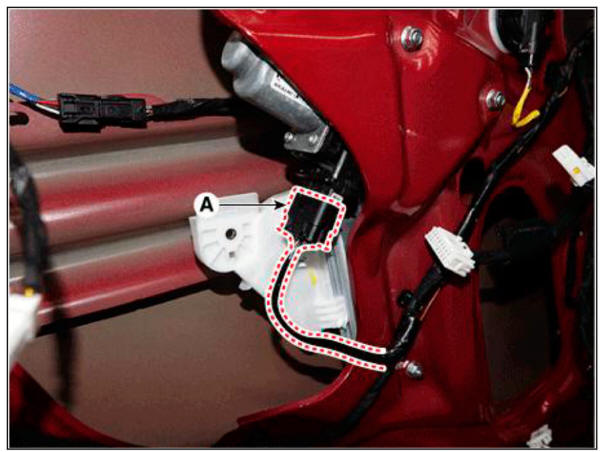
- Loosen the mounting nuts, remove the front door power window regulator (A).
Tightening torque : 3.9 - 5.9 N.m (0.4 - 0.6 kgf.m, 2.9 - 4.4 lb-ft)
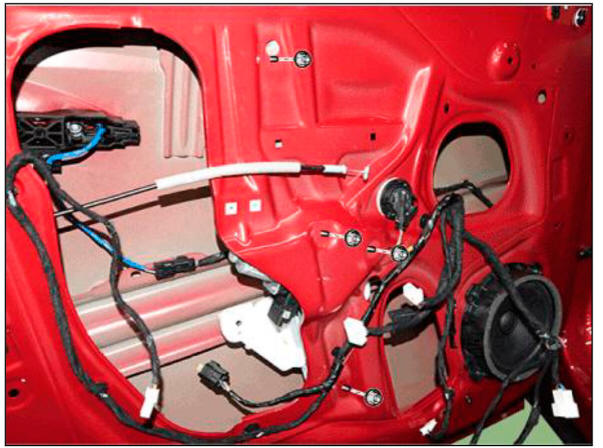

- To install, reverse the removal procedure.
WARNING
- Make sure connectors are connected properly and each rod is connected securely.
- Make sure the door locks / unlocks and opens / closes properly.
READ NEXT:
 Rear Door - Glass Adjustment
Rear Door - Glass Adjustment
WARNING
Check the glass run channel for damage or deterioration, and replace
them if necessary.
Remove the rear door trim.
(Refer to Rear Door - "Rear Door Trim")
Lower the glass by operating the power window switch until the gla
 Rear door trim
Rear door trim
Component Location
Rear door trim
Replacement
WARNING
When removing with a flat - tip screwdriver or remover, wrap
protective tape around the tools
to prevent damage to components.
Put on gloves to prevent hand injuries.
SEE MORE:
 Five-step Troubleshooting
Five-step Troubleshooting
Verify the complaint
Turn on all the components in the problem circuit to verify the customer
complaint. Note the
symptoms. Do not begin disassembly or testing until you have narrowed down the
problem area.
Analyze the schematic
Loo
 Wipers and washers
Wipers and washers
A. Wiper speed control (front)
MIST - Single wipe
OFF - Off
INT - Intermittent wipe AUTO* - Auto control wipe
LO- Low wiper speed
HI - High wiper speed
B. Intermittent control wipe time
adjustment
C. Wash with brief w
Information
- Home
- Hyundai Tucson - Fourth generation (NX4) - (2020-2023) - Owner's Manual
- Hyundai Tucson - Fourth generation (NX4) - (2020-2023) - Workshop Manual