Hyundai Tucson: Trip computer (Type B)
The trip computer is a microcomputercontrolled driver information system that displays information related to driving.
Information
Some driving information stored in the trip computer (for example Average Vehicle Speed) resets if the battery is disconnected.
Trip modes
Drive Info
- Trip distance
- Average Fuel Economy
- Timer
Since refueling
- Trip distance
- Average Fuel Economy
- Timer
Accumulated Info
- Trip distance
- Average Fuel Economy
- Timer
Auto Stop (if equipped)
Digital speedometer

To change the trip mode, toggle the
"
 " switch on the steering wheel
" switch on the steering wheel
- Manual reset
To clear the average fuel economy manually, press the OK switch on the steering wheel for more than 1 second when the Average Fuel Economy is displayed.
- Automatic reset
To automatically reset the average fuel economy, select between 'After Ignition' or 'After Refueling' from the Settings menu in the instrument cluster.
- After Ignition: When the engine has been OFF for 3 minutes or longer the average fuel economy will reset automatically.
- After Refueling: The average fuel economy will reset automatically after adding 6 liters (1.6 gallons) of fuel or more and after driving speed exceeds 1 mph (1 km/h).
*For 10.25-inch instrument cluster, you can check the fuel economy in the center bottom of the cluster.
Drive info
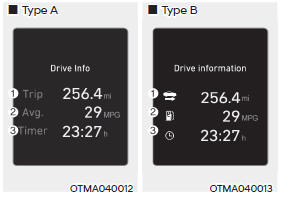
Trip distance (1), average fuel economy (2), and total driving time (3) are displayed.
The information is combined for each ignition cycle. However, when the engine has been OFF for 3 minutes or longer the Drive Info screen will reset.
To reset manually, press the OK switch on the steering wheel for more than 1 second when 'Drive Info' is displayed.
Since refuel(l)ing
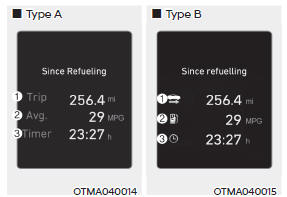
Trip distance (1), average fuel economy (2), and total driving time (3) after the vehicle has been refueled are displayed.
To reset manually, press the OK switch on the steering wheel for more than 1 second when 'Since Refueling' is displayed.
Accumulated info
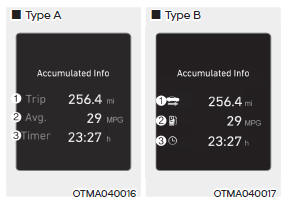
Accumulated trip distance (1), average fuel economy (2), and total driving time (3) are displayed.
The information is accumulated starting from the last reset.
To reset manually, press the OK switch on the steering wheel for more than 1 second when 'Accumulated Info' is displayed.
Auto stop (if equipped)
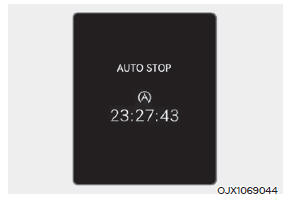
AUTO STOP display shows the elapsed time of engine stop by Idle Stop and Go system.
For more details, refer to "Idle Stop and Go (ISG)" section in chapter 6.
Digital speedometer
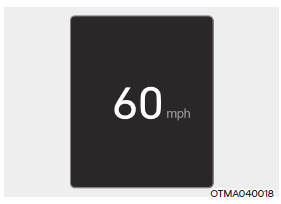
Digital speedometer display shows the speed of the vehicle.
READ NEXT:
 Vehicle settings (infotainment system)
Vehicle settings (infotainment system)
Vehicle Settings in the infotainment
system provides user options for a
variety of settings including door lock/
unlock features, convenience features,
driver assistance settings, etc.
Vehicle Settings menu
Driver Assistance
Clus
SEE MORE:
 Low tire pressure position and tire pressure telltale
Low tire pressure position and tire pressure telltale
When the tire pressure monitoring
system warning indicators are
illuminated and a warning message
displayed on the cluster LCD display,
one or more of your tires is significantly
under-inflated. The Low Tire Pressure
Position Telltale will
 Seats
Seats
The information provided may differ depending on which functions are
applicable to your vehicle.
Front seat
Forward and rearward
Seatback angle
Seat cushion angle*
Seat cushion height
Lumbar support (Driver's seat)*
Seat warmer*
A
Information
- Home
- Hyundai Tucson - Fourth generation (NX4) - (2020-2023) - Owner's Manual
- Hyundai Tucson - Fourth generation (NX4) - (2020-2023) - Workshop Manual